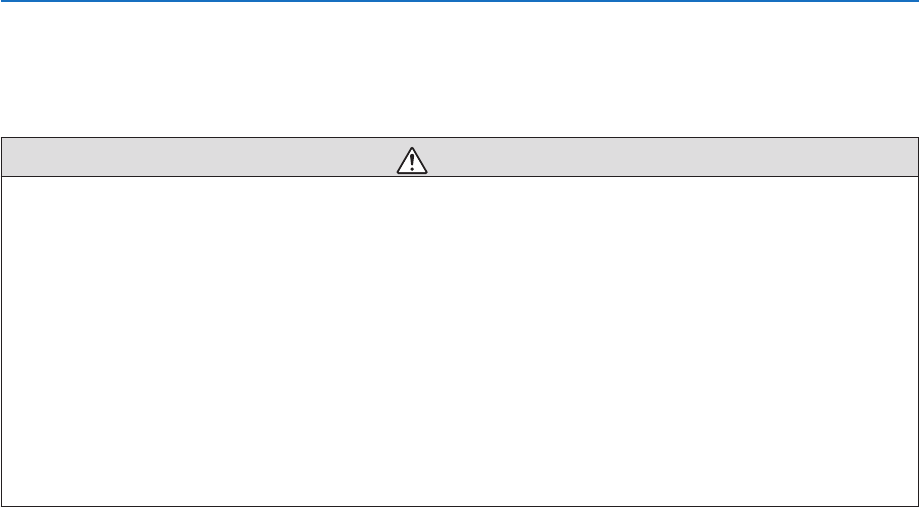
40
4. Convenient Features
Viewing 3D Images
Theprojectorprovides3DimagestoauserwearingcommerciallyavailableDLP
®
Link compatible LCD shutter eye-
glasses.
CAUTION
Healthprecautions
Before viewing, be sure to read health care precautions that may be found in the user’s manual included with your
LCDshuttereyeglassesoryour3DcompatiblecontentsuchasDVDs,videogames,computer'svideolesand
the like.
To avoid any adverse symptoms, heed the following:
- DonotuseLCDshuttereyeglassesforviewinganymaterialotherthan3Dimages.
- Allowadistanceof2m/7feetorgreaterbetweenthescreenandauser.Viewing3Dimagesfromtooclosea
distance can strain your eyes.
- Avoidviewing3Dimagesforaprolongedperiodoftime.Takeabreakof15minutesorlongeraftereveryhour
of viewing.
- Ifyouoranymemberofyourfamilyhasahistoryoflight-sensitiveseizures,consultadoctorbeforeviewing3D
images.
- Whileviewing3Dimages,ifyougetsicksuchasnausea,dizziness,queasiness,headache,eyestrain,blurry
vision, convulsions, and numbness, stop viewing them. If symptoms still persist, consult a doctor.
Featuresfor3Dimageviewing
The3DfeaturesupportstheDLP
®
Linksystem,oneof3DsystemscalledtheLCDshutterglassmethod.3Dviewing
is achieved by using dedicated LCD shutter eyeglasses to view left and right eye images alternately projected on the
screen. The LCD shutter eyeglasses compatible with the DLP
®
Linksystemareusedforviewing3Dimagesbysyn-
chronizingtotheswitchedtimingofthereectivesynchsignals,whichareincludedinlefteyeandrighteyeimages,
reflected from the screen.
LCDshuttereyeglasses(recommended)
Use DLP
®
LinkcompatibleLCDshuttereyeglasses.WerecommendyoutouseX102SeriesmanufacturedbyXpanD.
http://www.xpand3dtv.com/
Stepsforviewing3Dimagesontheprojector
1. Connect the projector to your video equipment.
2. Turnontheprojector,displaytheon-screenmenu,andthenselect[ON]forthe3Dmode.
Fortheoperatingproceduretoturnonthe3Dmode,referto"On-screenmenufor3Dimages"onthefollowing
page.Setother3D-relatedmenuoptionssuchas[DLP®Link]and[L/RINVERT]asnecessary.
3. Playyour3Dcompatiblecontentandusetheprojectortodisplaytheimage.
4. PutonyourLCDshuttereyeglassestoview3Dimages.
Also refer to the user's manual accompanied with your LCD shutter eyeglasses for more information.


















