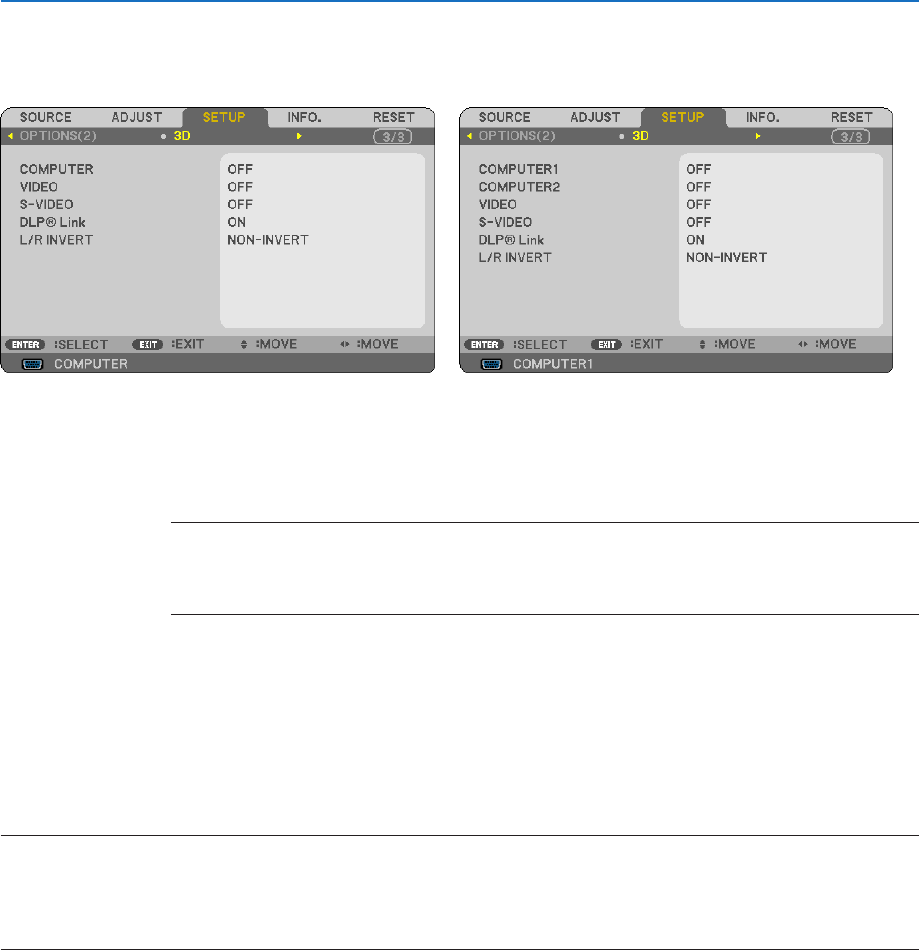
65
5. Using On-Screen Menu
[3D]
[V230X/V260/V230] [V300X/V260X]
Selectinginputconnectedtoasourceof3Dimages[COMPUTER/VIDEO/S-VIDEO](V230X/V260/V230)/
[COMPUTER1/COMPUTER2/VIDEO/S-VIDEO](V300X/V260X)
Thisfunctionswitchesthe3DmodebetweenONandOFFforeachinput.
ON ......................... Turns on the 3D mode for the selected input.
NOTE:
Toconrmthatthesupported3Dsignalisaccepted,useeitherwayofthefollowing:
- Makesurethat[3D]isdisplayedinthetoprightofthescreenafterthesourceisselected.
- Display[INFO.]→[SOURCE]→[3DSIGNAL]andmakesurethat"SUPPORTED"isdisplayed.
OFF ........................ Turns off the 3D mode for the selected input.
EnablingDLP
®
Linktoview3Dimages[DLP®Link]
This function switches the DLP
®
Link system between ON and OFF.
ON ......................... Turns on the DLP
®
Link system.
OFF ........................ Turns off the DLP
®
Link system.
NOTE:
TouseDLP
®
LinkcompatibleLCDshuttereyeglasses,select[ON].
TouseotherLCDshuttereyeglassessuchasIRorwiredLCDshuttertypes,select[OFF].
IfyouuseLCDshuttereyeglassesthatarenotcompatiblewithDLP
®
Link,theLCDshuttereyeglassesmaynotsynchronizetothe
projector properly.
Invertingtheorderofdisplayingtheimagesforlefteyeandrighteye[L/RINVERT]
This function changes the order of displaying the images for left eye and right eye.
Changethesettingifyouhavedifcultyseeing3Dimages.
Each time you press the PICTURE button on the remote control, the following menu items will change:
[L/RINVERT]→[CONTRAST]→[BRIGHTNESS]...


















