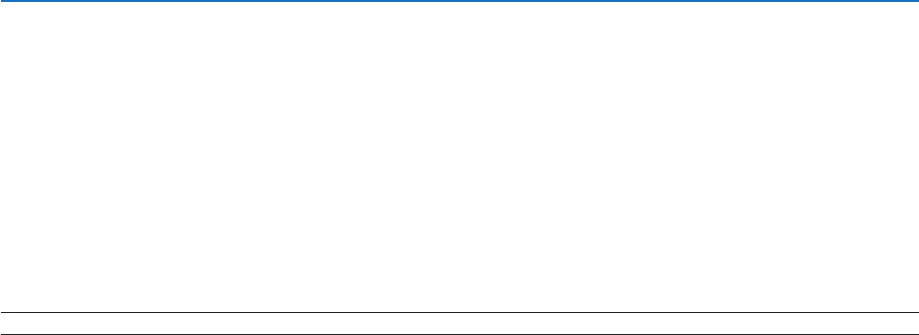
58
5. Using On-Screen Menu
SelectingMenuDisplayTime[DISPLAYTIME]
This option allows you to select how long the projector waits after the last touch of a button to turn off the menu. The
presetchoicesare[MANUAL],[AUTO5SEC],[AUTO15SEC],and[AUTO45SEC].The[AUTO45SEC]isthefac-
tory preset.
SelectingaColororLogoforBackground[BACKGROUND]
Use this feature to display a blue/black screen or logo when no signal is available. The default background is
[LOGO].
TIP: The logo can be changed.
Formoreinformationabouthowtochangethelogo,pleaseconsultyourNECorNEC-designatedservicestation.
If you cannot find one in your area, ask your dealer.
NOTE:Yoursettingwillnotbeaffectedevenwhen[RESET]isdonefromthemenu.


















