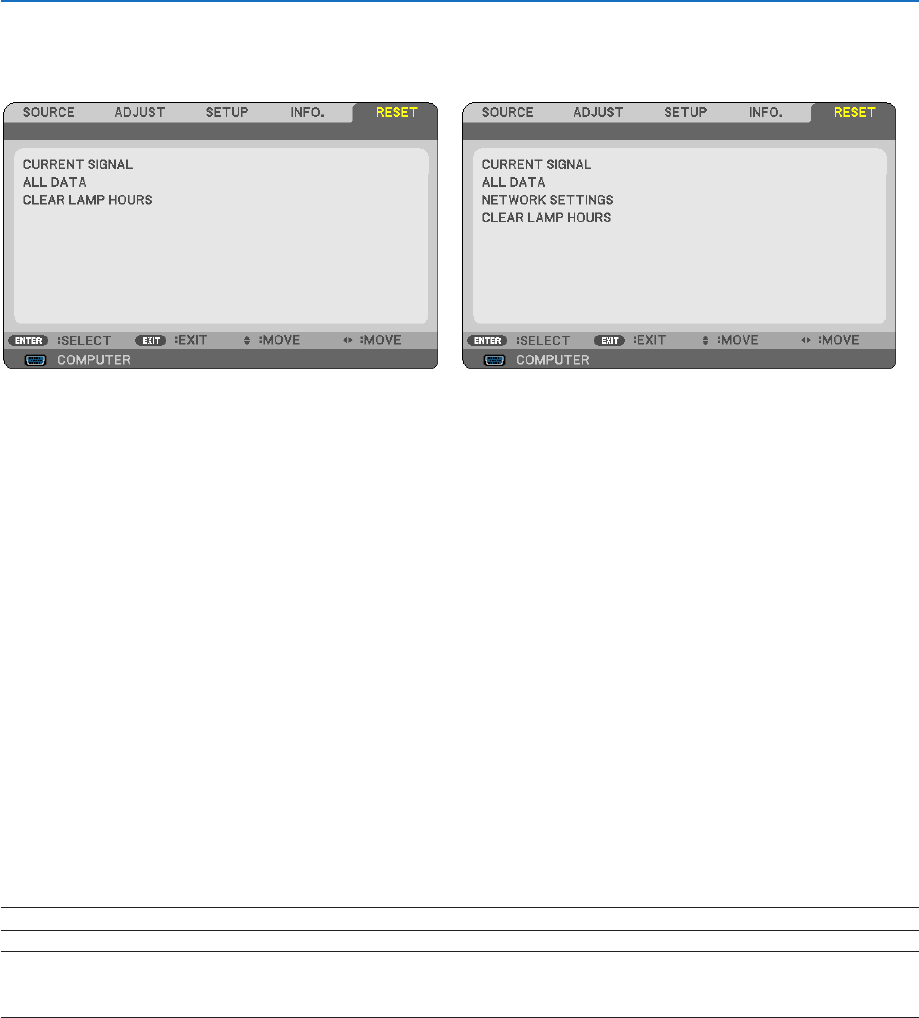
68
5. Using On-Screen Menu
Menu Descriptions & Functions [RESET]
[V230X/V260/V230] [V300X/V260X]
ReturningtoFactoryDefault[RESET]
The RESET feature allows you to change adjustments and settings to the factory preset for a (all) source (s) except
the following:
[CURRENTSIGNAL]
Resets the adjustments for the current signal to the factory preset levels.
Theitemsthatcanberesetare:[PRESET],[CONTRAST],[BRIGHTNESS],[COLOR],[HUE],[SHARPNESS],
[ASPECTRATIO],[HORIZONTAL],[VERTICAL],[CLOCK],[PHASE],[NOISEREDUCTION],and[TELECINE].
[ALLDATA]
Reset all the adjustments and settings for all the signals to the factory preset.
All items can be reset EXCEPT[LANGUAGE],[BACKGROUND],[SECURITY],[COMMUNICATIONSPEED],
[CONTROLID],[STANDBYMODE],[FANMODE],[CONTROLTERMINAL](V300X/V260X),[LAMPLIFEREMAIN-
ING],[LAMPHOURSUSED],[TOTALCARBONSAVINGS],and[NETWORKSETTINGS](V300X/V260X).
Toresetthelampusagetime,see“ClearingLampHourMeter[CLEARLAMPHOURS]”below.
ClearingNetworkingSettings[NETWORKSETTINGS](V300X/V260X)
Returns[DHCP],[IPADDRESS],[SUBNETMASK],and[GATEWAY]tothedefaultsettings.
ClearingLampHourMeter[CLEARLAMPHOURS]
Resetsthelampclockbacktozero.Selectingthisoptiondisplayssubmenuforaconrmation.Select[YES]andpress
the ENTER button.
NOTE:Elapsedtimeofthelampusewillnotbeaffectedevenwhen[RESET]isdonefromthemenu.
NOTE:Theprojectorwillturnoffandgointostandbymodewhenyoucontinuetousetheprojectorforanother100hoursafterthe
lamp has reached the end of its life. In this condition you cannot clear the lamp hour meter on the menu. If this happens, press the
HELPbuttonontheremotecontrolfor10secondstoresetthelampclockbacktozero.Dothisonlyafterreplacingthelamp.


















