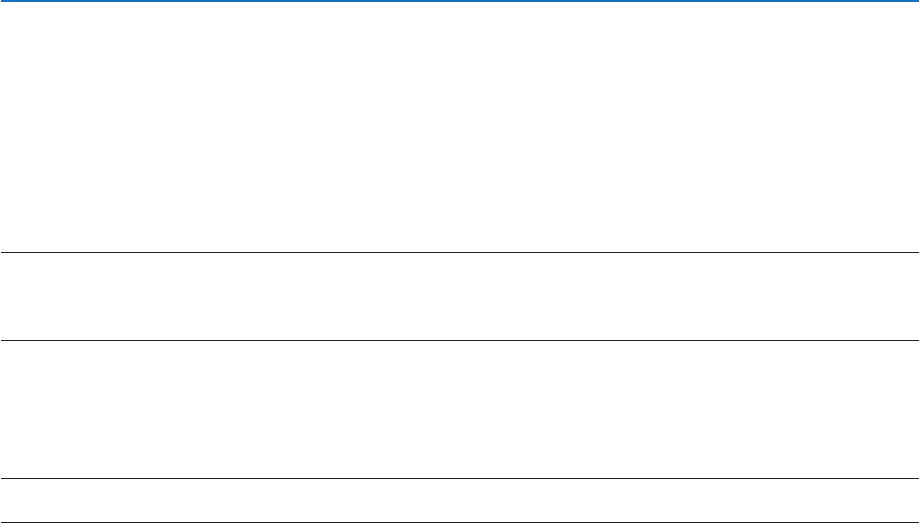
36
4. Convenient Features
Operatingyourcomputer’smousefromtheremotecontrol
You can operate your computer’s mouse from the remote control.
PAGE / Button: scrolls the viewing area of the window or to move to the previous or next slide in Power-
Point on your computer.
Buttons: moves the mouse cursor on your computer.
MOUSE L-CLICK Button: works as the mouse left button.
MOUSE R-CLICK Button: works as the mouse right button.
NOTE:
• Whenyouoperatethecomputerusingthe or button with the menu displayed, both the menu and the mouse pointer
will be affected. Close the menu and perform the mouse operation.
• ThePAGE and buttonsdonotworkwithPowerPointforMacintosh.
AboutDragMode:
BypressingtheMOUSEL-CLICKorR-CLICKbuttonfor2or3secondsthenreleasing,thedragmodeissetandthe
drag operation can be performed simply by pressing the button. To drop the item, press the MOUSE L-CLICK
(or R-CLICK) button. To cancel it, press the MOUSE R-CLICK (or L-CLICK) button.
TIP:YoucanchangethePointerspeedontheMousePropertiesdialogboxontheWindows.Formoreinformation,seetheuser
documentation or online help supplied with your computer.


















