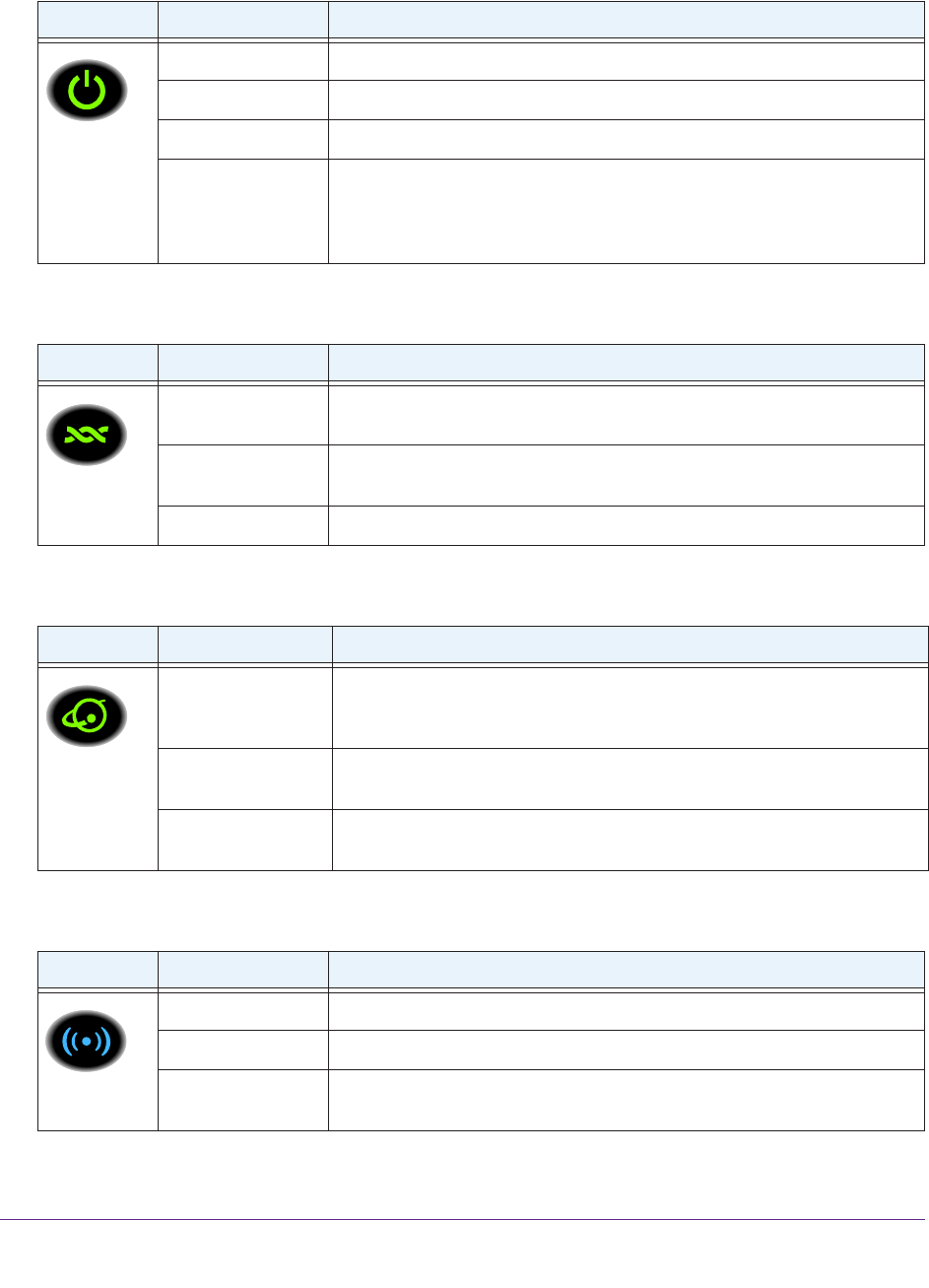
Table 1. Power On/Off LED
Icon LED Activity Description
Solid green The router is ready.
Solid amber The router is starting.
Off Power is not supplied to the router.
Restore Factory
Settings
LED blinks momentarily when the Restore Factory Settings button on the
bottom of the unit is pressed for 6 seconds.
The Power LED then blinks red
three times when the Restore Factory Settings button is released and then
turns green as the gateway resets to the factory defaults.
Table 2. DSL LED
Icon LED Activity Description
Solid green You have an ADSL connection. In technical terms, the ADSL port is
synchronized with an ISP’s network-access device.
Blinking green Indicates that the WiFi DSL modem router is negotiating the best possible
speed on the
ADSL line.
Off The unit is off or there is no ADSL connection.
Table 3. Internet LED
Icon LED Activity Description
Solid green You have an Internet connection. If this connection is dropped due to an
idle time-out but the connection is still present, the LED stays green. If the
Internet connection is dropped for any other reason, the LED turns off.
Solid amber The Internet (IP) connection failed. See Cannot Access the Internet on
page 122 for troubleshooting information.
Off No Internet connection is detected or the device is in bridge mode (an
external device handles the ISP connection).
Table 4. Wireless LED
Icon LED Activity Description
Solid blue There is wireless connectivity.
Blinking blue A WPS-capable device is connecting to the device.
Off There is no wireless connectivity. You can still plug an Ethernet cable into
one of the LAN ports to get wired connectivity
.
Hardware Setup
15
D6300 WiFi DSL Modem Router


















