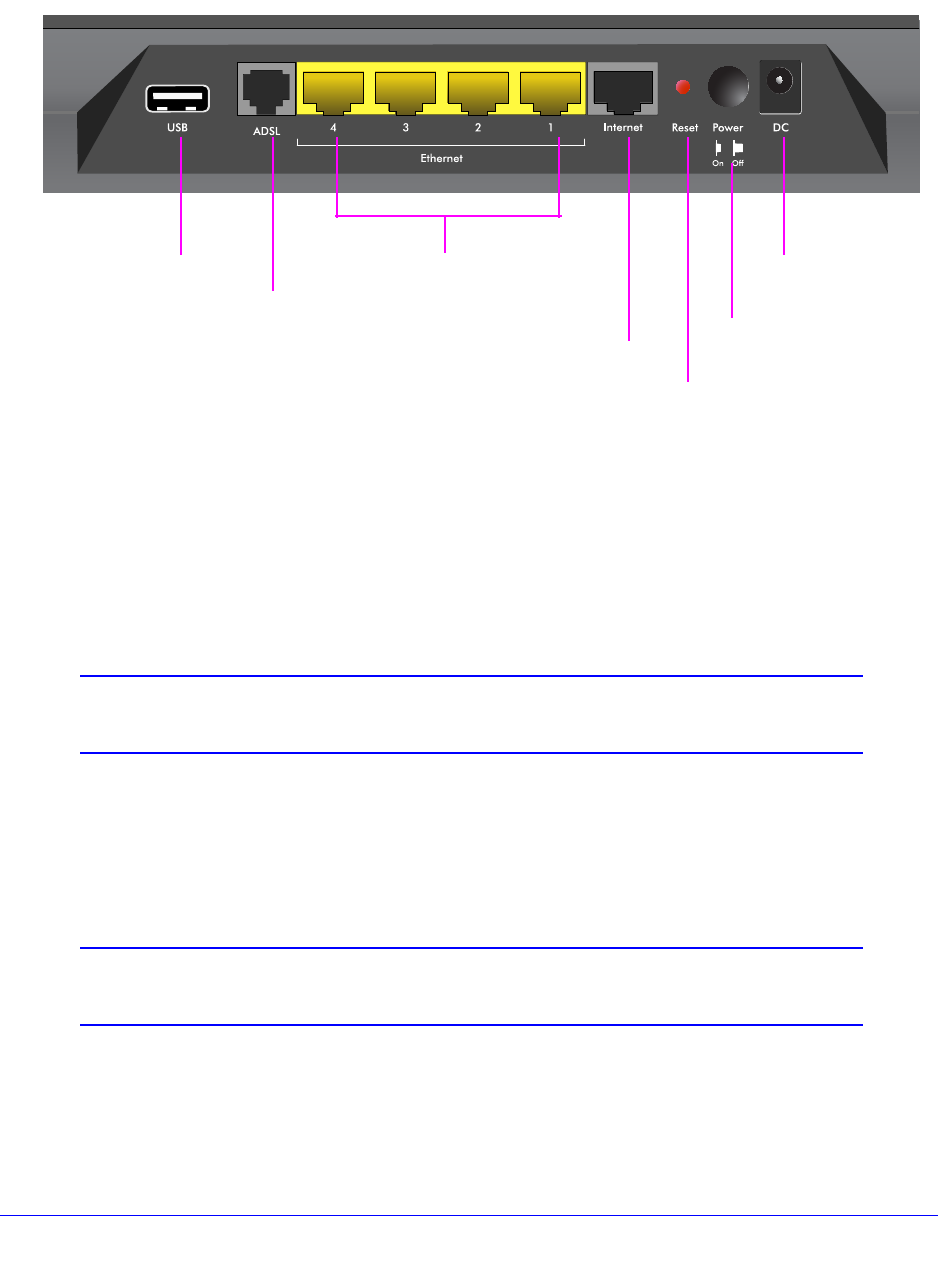
Hardware Setup
13
D6300 WiFi DSL Modem Router
Back Panel
The back panel has the Power On/Off button and port connections shown in the figure:
4. Gigabit Ethernet
7. Power 1. USB port
6. AC power
2. ADSL line
3. Gigabit Ethernet
5. Reset button
On/Off button
adapter input
WAN port
LAN ports
Figure 3. Back panel port connections
Viewed from left to right, the back panel contains the following elements:
1. USB port fo
r connecting USB storage devices like flash drives, hard drives, or USB
printers.
2. RJ-1
1 asynchronous DSL (ADSL) port for connecting the WiFi modem router to an ADSL
line
Note: An ADSL port can send data over an ADSL line at one speed and
receive it at another speed.
3. Four Gigabit Ethernet RJ-45 LAN ports for cabling the WiFi modem router to the local
computers
4. One
Gigabit Ethernet WAN port for connecting the WiFi modem router to a fiber or cable
modem
Note: You can use either the ADSL or Gigabit Ethernet port for WAN
connectivity.
5. Reset button
See Factory Settings on p
age 131 for information about the Restore Factory Settings
button and the factory setting values.


















