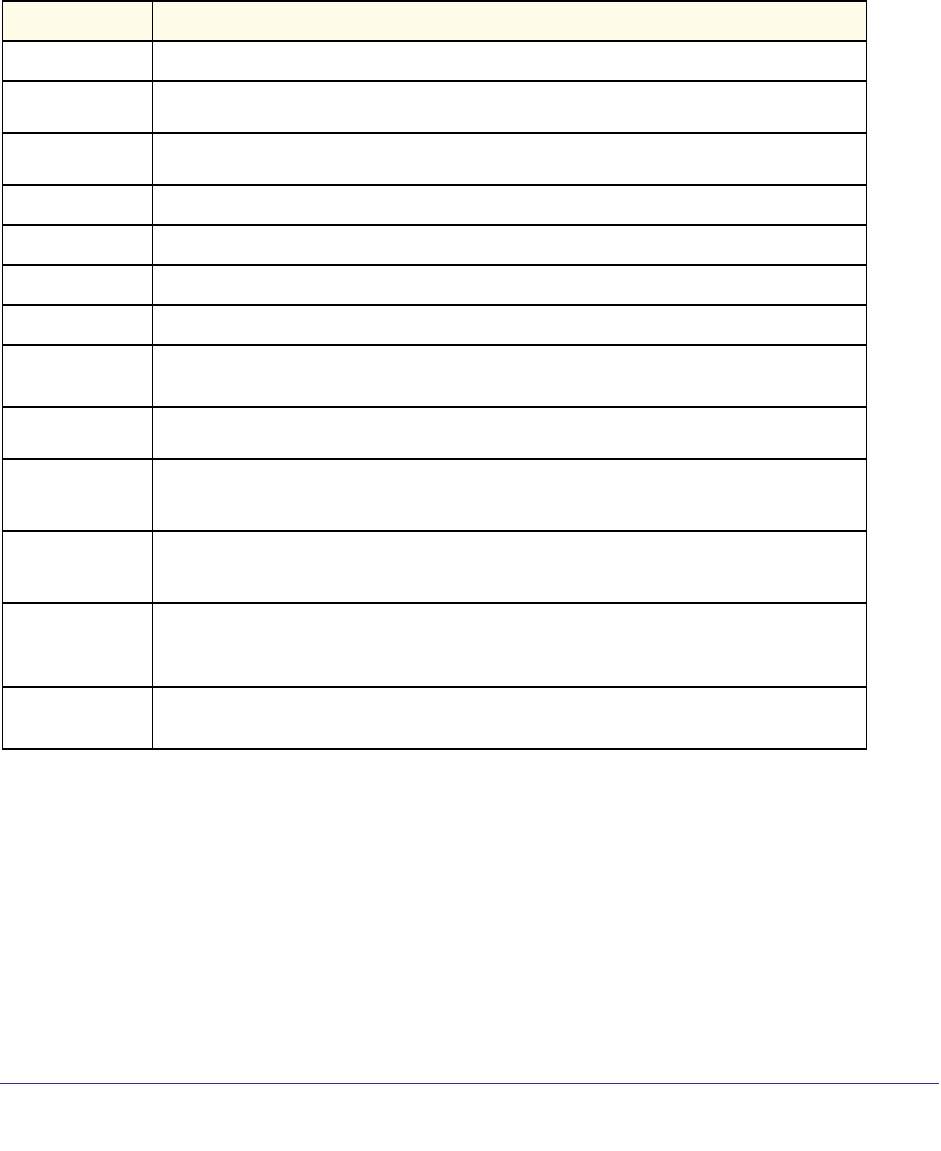
Switching Commands
182
ProSafe M4100 and M7100 Managed Switches
show lldp remote-device detail
Use this command to display detailed information about remote devices that transmit current
LLDP data to an interface on the system.
Format show lldp remote-device detail <slot/port>
Mode
Local Interface
Remote
Identifier
Chassis ID
Subtype
Chassis ID
Port ID Subtype
Port ID
System Name
System
Description
Port
Description
System
Capabilities
Supported
System
Capabilities
Enabled
Management
Address
Time To Live
Example: The following shows example CLI display output for the command.
(Switch) #show lldp remote-device detail 0/7
LLDP Remote Device Detail
Local Interface: 0/7
Remote Identifier: 2
Chassis ID Subtype: MAC Address
Chassis ID: 00:FC:E3:90:01:0F
Port ID Subtype: MAC Address
Privileged EXEC
Term Definition
The interface that received the LLDPDU from the remote device.
An internal identifier to the switch to mark each remote device to the system.
The type of identification used in the Chassis ID field.
The chassis of the remote device.
The type of port on the remote device.
The port number that transmitted the LLDPDU.
The system name of the remote device.
Describes the remote system by identifying the system name and versions of hardware,
operating system, and networking software supported in the device.
Describes the port in an alpha-numeric format. The port description is configurable.
Indicates the primary function(s) of the device.
Shows which of the supported system capabilities are enabled.
For each interface on the remote device with an LLDP agent, lists the type of address the
remote LLDP agent uses and specifies the address used to obtain information related to
the device.
The amount of time (in seconds) the remote device's information received in the
LLDPDU should be treated as valid information.


















