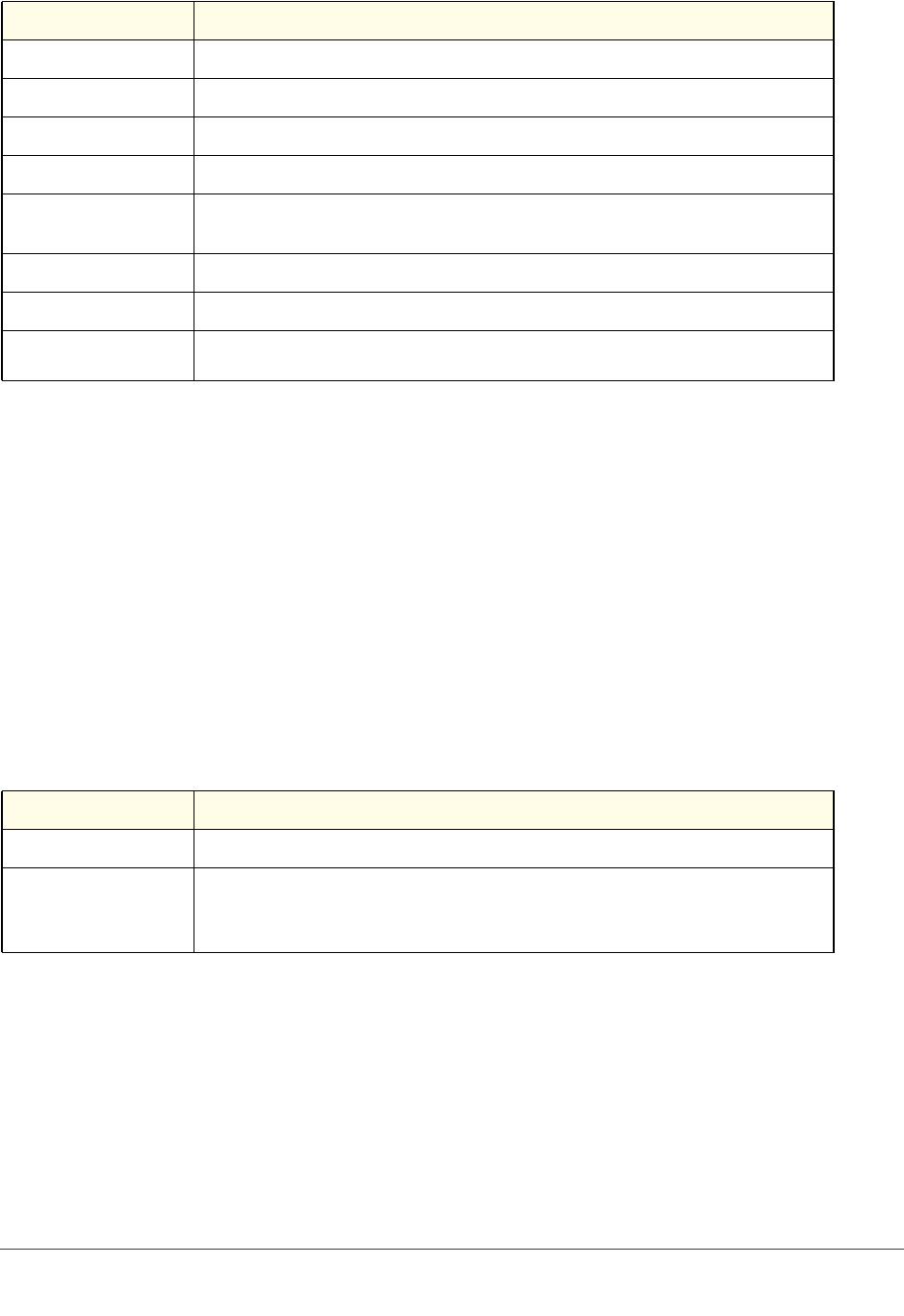
exec
commands
default
list-name
start-stop
stop-only
none
method
(method1/method2…)
Management Commands
663
ProSafe M4100 and M7100 Managed Switches
no aaa accounting
This command deletes the accounting method list.
Format no aaa accounting {exec | commands} {list_name default}
Mode
accounting (Console/Telnet/SSH)
This command applies the accounting method list to a line config (console/telnet/ssh). Apply
this command in Line Config mode.
Format accounting {exec | commands} [default | list_name]
Mode
exec
commands
no accounting (Console/Telnet/SSH)
This command is used to remove accounting from a line config mode.
Format no accounting { exec | commands }
Mode
Term Definition
Provides accounting for user EXEC terminal sessions.
Provides accounting for all user-executed commands.
The default list of methods for accounting services.
Character string used to name the list of accounting methods.
Sends a start accounting notice at the beginning of a process and a stop
accounting notice at the end of a process.
Sends a stop accounting notice at the end of the requested user process.
Disables accounting services on this line.
Use either tacacs or radius server for accounting purpose.
Global Config
Line Config
Term Definition
This causes accounting for an EXEC session.
This causes accounting for each command execution attempt.
If a user is enabling accounting for exec mode for the current line-configuration
type, they will be logged out.
Line Config


















