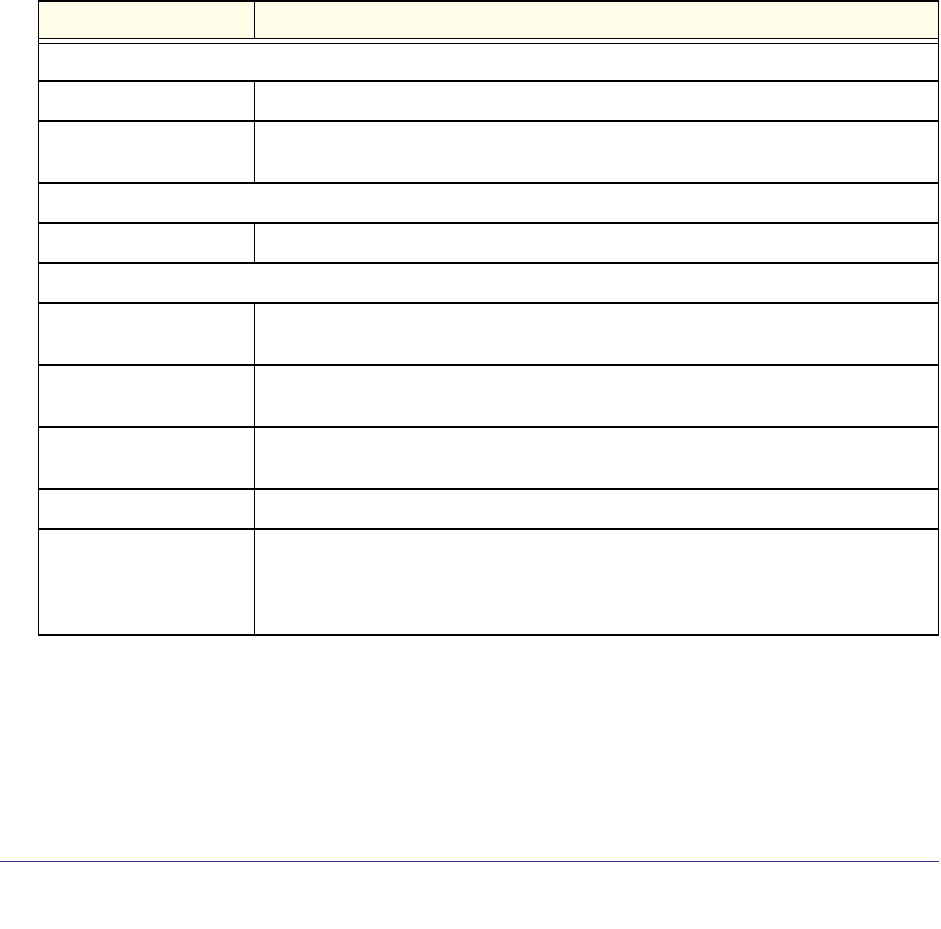
Green Ethernet Commands
740
ProSafe M4100 and M7100 Managed Switches
Cumulative Energy Saving (W * H)............. XX
Time Since Counters Last Cleared............... 1 day 20 hr 47 min 34 sec
show green-mode
Use this command to display green-mode configuration for the whole system. The status is
shown only for the modes supported on the corresponding hardware platform whether
enabled or disabled.
Format show green-mode
Mode
Table 58.
Privileged Exec
Term Definition
Energy Detect
Energy-detect Config Energy-detect Admin mode is enabled or disabled
Energy-detect Opr Energy detect mode is currently active or inactive. The energy detect mode might be
administratively enabled, but the operational status might be inactive.
EEE
EEE Config EEE Admin Mode is enabled or disabled.
Global
Cumulative Energy
Saving per Stack
Estimated Cumulative energy saved per stack in (Watts * hours) due to all green
modes enabled
Current Power
Consumption per Stack
Power Consumption by all ports in stack in mWatts.
Power Saving Estimated Percentage Power saved on all ports in stack due to Green mode(s)
enabled.
Unit Unit Index of given Stack member
Green Ethernet Features
supported
List of Green Features supported on the given unit which could be one or more of the
following: Energy-Detect (Energy Detect), Short-Reach (Short Reach), EEE (Energy
Efficient Ethernet), LPI-History (EEE Low Power Idle History), LLDP-Cap-Exchg
(EEE LLDP Capability Exchange), Pwr-Usg-Est (Power Usage Estimates).


















