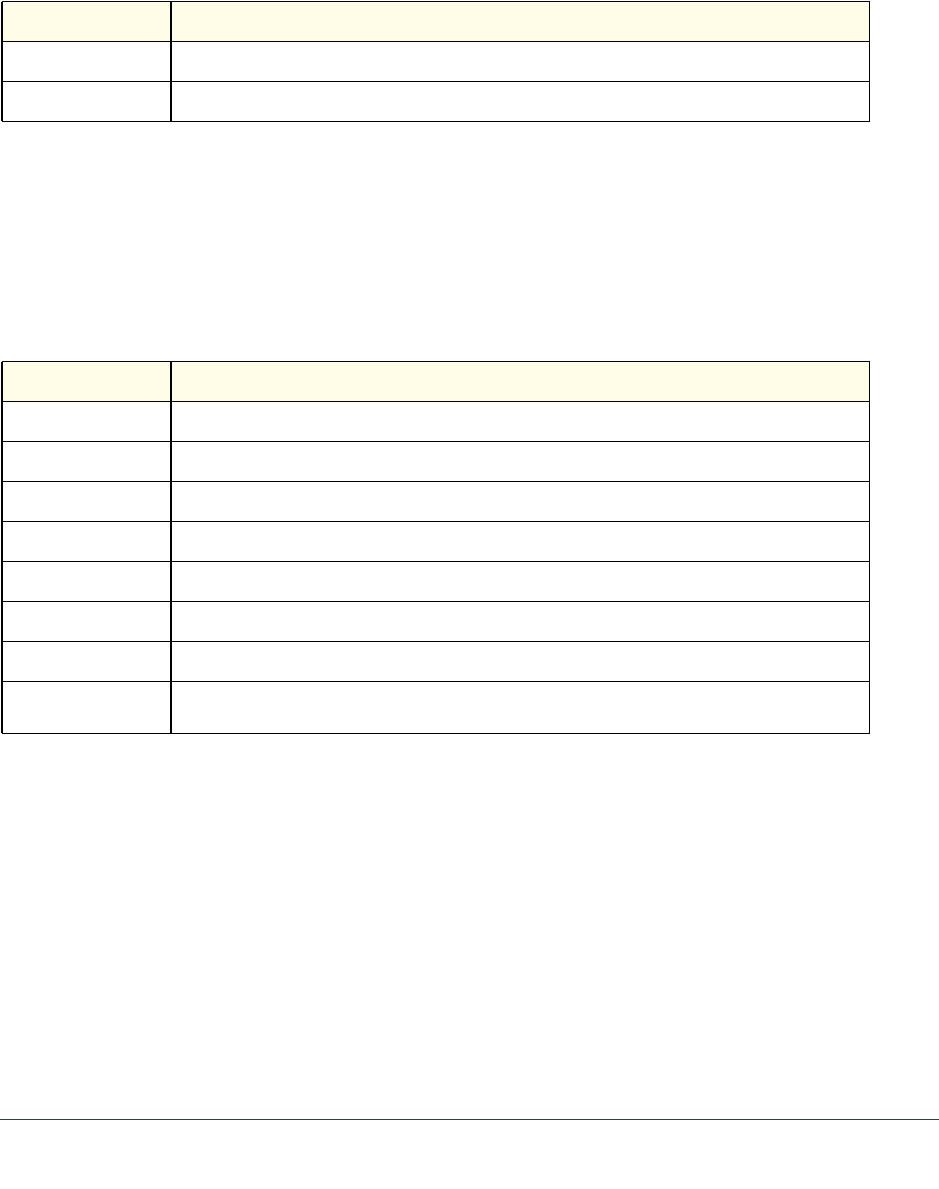
Switching Commands
27
ProSafe M4100 and M7100 Managed Switches
show port description
This command displays the port description for every port.
Format show port description <slot/port>
Mode
Interface
Description
show port status
This command displays the Protocol-Based VLAN information for either the entire system, or
for the indicated group.
Format show port status {<slot/port> | all}
Mode
Interface
Media Type
STP Mode
Physical Mode
Physical Status
Link Status
Loop Status
Partner Flow
Control
Loopback Interface Commands
The commands in this section describe how to create, delete, and manage loopback
interfaces. A loopback interface is always expected to be up. This interface can provide the
source address for sent packets and can receive both local and remote packets. The
loopback interface is typically used by routing protocols.
To assign an IP address to the loopback interface, see ip address on page 228. To assign an
IPv6 address to the loopback interface, see ipv6 address on page 359.
Privileged EXEC
Term Definition
Valid slot and port number separated by forward slashes
Shows the port description configured via the “description” command
Privileged EXEC
Term Definition
Valid slot and port number separated by forward slashes.
“Copper” or “Fiber” for combo port.
Indicate the spanning tree mode of the port.
Either “Auto” or fixed speed and duplex mode.
The actual speed and duplex mode.
Whether the link is Up or Down.
Whether the port is in loop state or not.
Whether the remote side is using flow control or not.


















