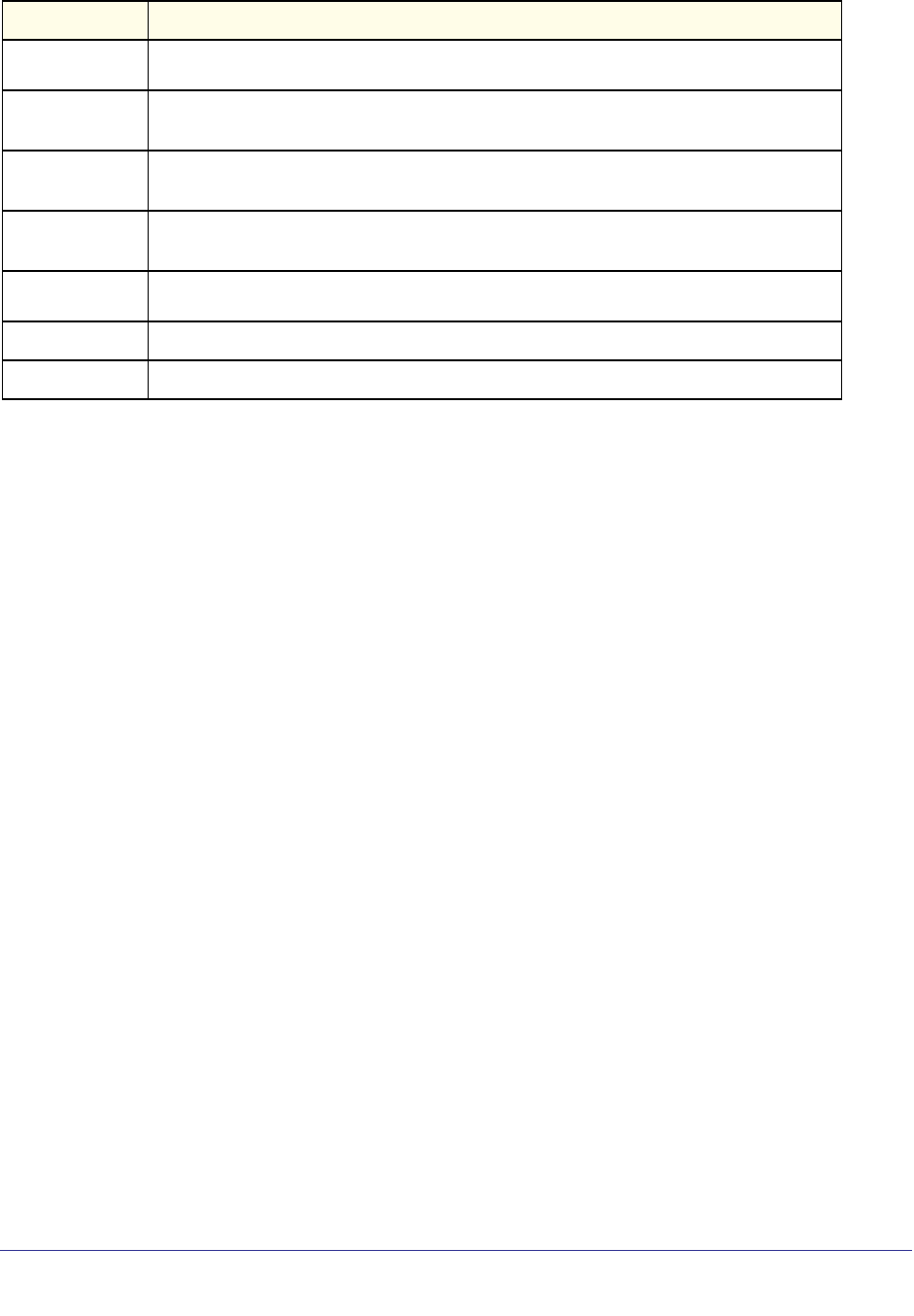
Switch
Description
System Name
System
Location
System Contact
System Object
ID
System Up Time
MIBs Supported
Utility Commands
532
ProSafe M4100 and M7100 Managed Switches
show tech-support
Use this command to display system and configuration information when you contact
technical support. The output of this command combines the output of the following
commands:
• show version
• show sysinfo
• show port all
• show isdp neighbors
• show logging
• show event log
• show logging buf
fered
• show trap log
Format show tech-support
Mode
show tech-support techsupport
This command without the techsupport parameter displays system and configuration
information about the console. To generate the information in a file, specify the
techsupport parameter.
Format show tech-support techsupport
Mode
Term Definition
Text used to identify this switch.
Name used to identify the switch. The factory default is blank. To configure the system
name, see snmp-server on page 670.
Text used to identify the location of the switch. The factory default is blank. To configure
the system location, see snmp-server on page 670.
Text used to identify a contact person for this switch. The factory default is blank. To
configure the system location, see snmp-server on page 670.
The base object ID for the switch’s enterprise MIB.
The time in days, hours, and minutes since the last switch reboot.
A list of MIBs supported by this agent.
Privileged EXEC
Privileged EXEC


















