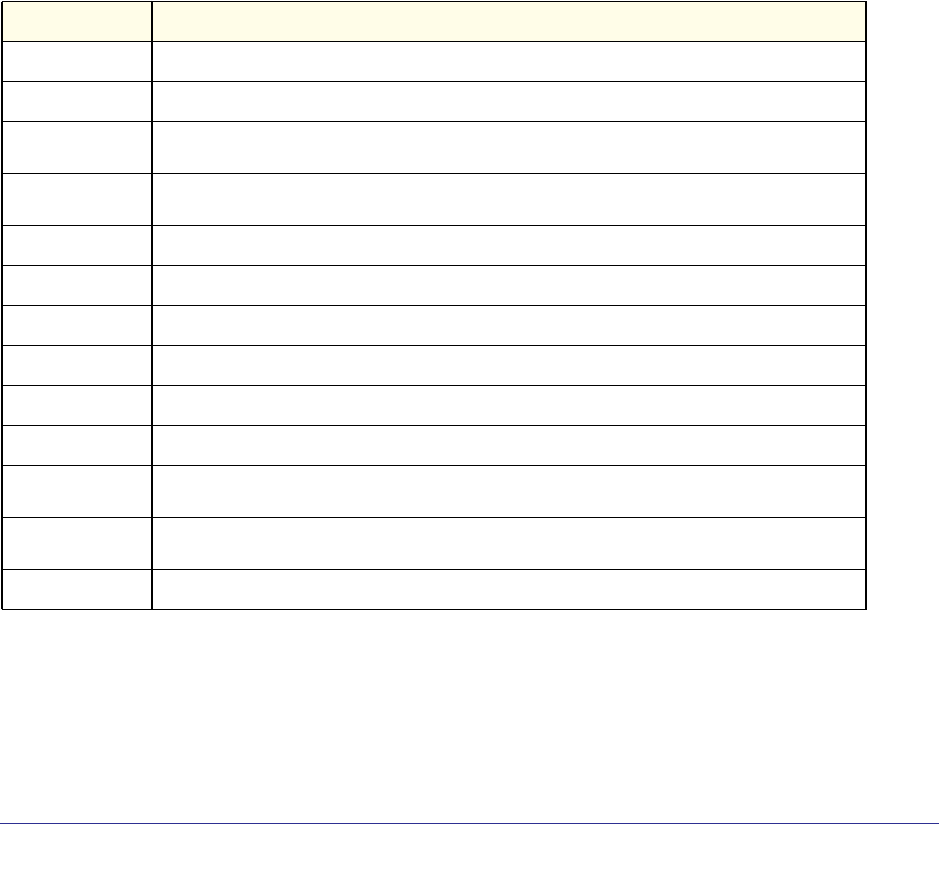
Quality of Service (QoS) Commands
477
ProSafe M4100 and M7100 Managed Switches
no mac access-group
This command removes a MAC ACL identified by <name> from the interface in a given
direction.
Format no mac access-group <name> {{control-plane|in|out} vlan vlan-id
{in|out}}
Modes
• Global Config
• Interface Config
show mac access-lists
This command displays a MAC access list and all of the rules that are defined for the MAC
ACL. Use the [name] parameter to identify a specific MAC ACL to display.
Format show mac access-lists [name]
Mode
Rule Number
Action
Source MAC
Address
Destination
MAC Address
Ethertype
VLAN ID
COS
Log
Assign Queue
Mirror Interface
Redirect
Interface
Time Range
name
Rule Status
Privileged EXEC
Term Definition
The ordered rule number identifier defined within the MAC ACL.
The action associated with each rule. The possible values are Permit or Deny.
The source MAC address for this rule.
The destination MAC address for this rule.
The Ethertype keyword or custom value for this rule.
The VLAN identifier value or range for this rule.
The COS (802.1p) value for this rule.
Displays when you enable logging for the rule.
The queue identifier to which packets matching this rule are assigned.
The slot/port to which packets matching this rule are copied.
The slot/port to which packets matching this rule are forwarded.
Displays the name of the time-range if the MAC ACL rule has referenced a time range.
Status (Active/Inactive) of the MAC ACL rule


















