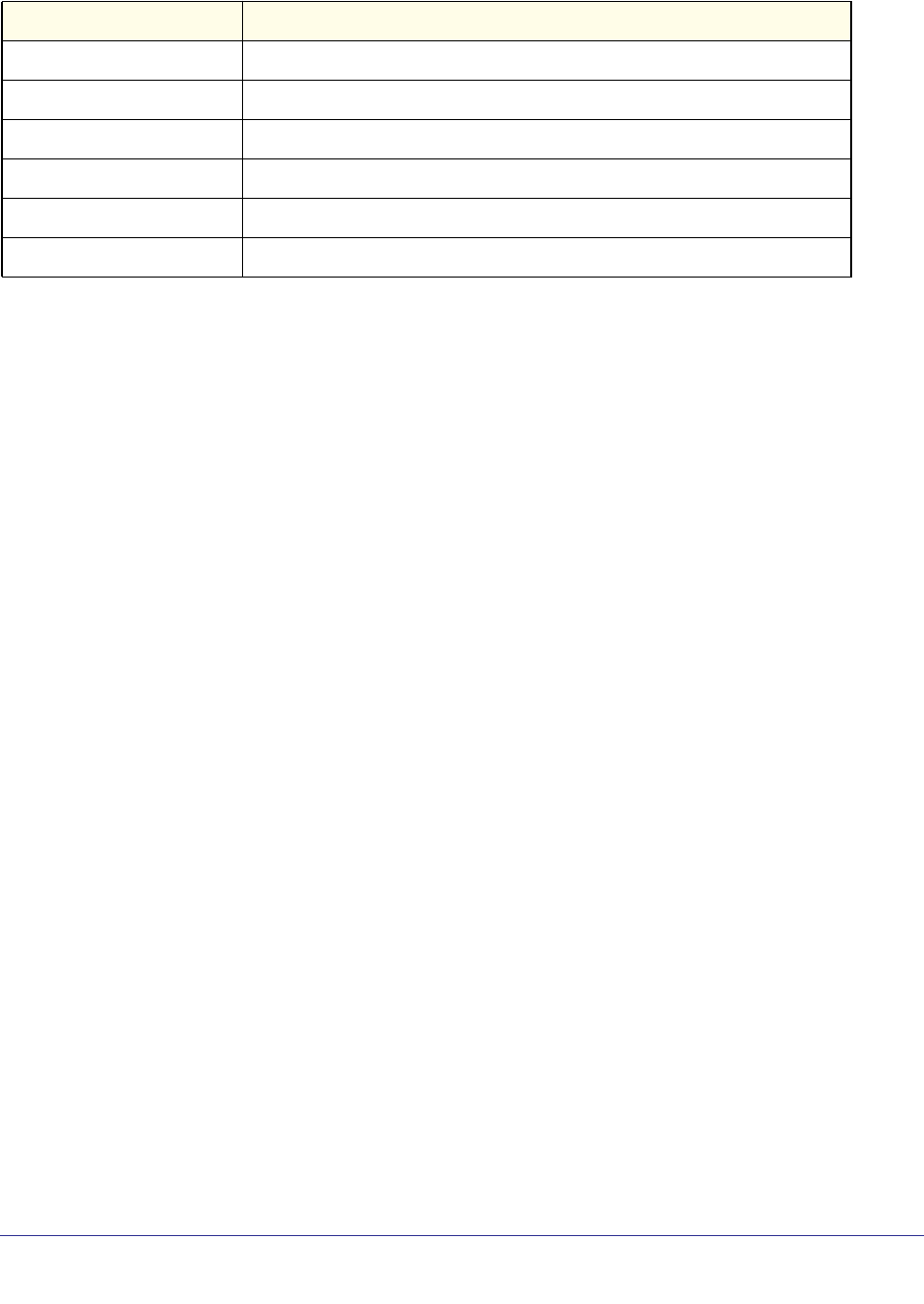
Switching Commands
65
ProSafe M4100 and M7100 Managed Switches
When the interface is specified:
Voice VLAN Interface Mode
Voice VLAN ID
Voice VLAN Priority
Voice VLAN Untagged
Voice VLAN CoS Override
Voice VLAN Status
.
Provisioning (IEEE 802.1p) Commands
This section describes the commands you use to configure provisioning, which allows you to
prioritize ports.
vlan port priority all
This command configures the port priority assigned for untagged packets for all ports
presently plugged into the device. The range for the priority is 0-7. Any subsequent per port
configuration will override this configuration setting.
Format vlan port priority all <priority>
Mode
vlan priority
This command configures the default 802.1p port priority assigned for untagged packets for a
specific interface. The range for the priority is 0–7.
Default
Format vlan priority <priority>
Mode
Protected Ports Commands
This section describes commands you use to configure and view protected ports on a switch.
Protected ports do not forward traffic to each other, even if they are on the same VLAN.
However, protected ports can forward traffic to all unprotected ports in their group.
Unprotected ports can forward traffic to both protected and unprotected ports. Ports are
unprotected by default.
Term Definition
The admin mode of the Voice VLAN on the interface.
The Voice VLAN ID
The do1p priority for the Voice VLAN on the port.
The tagging option for the Voice VLAN traffic.
The Override option for the voice traffic arriving on the port.
The operational status of Voice VLAN on the port.
Global Config
0
Interface Config


















