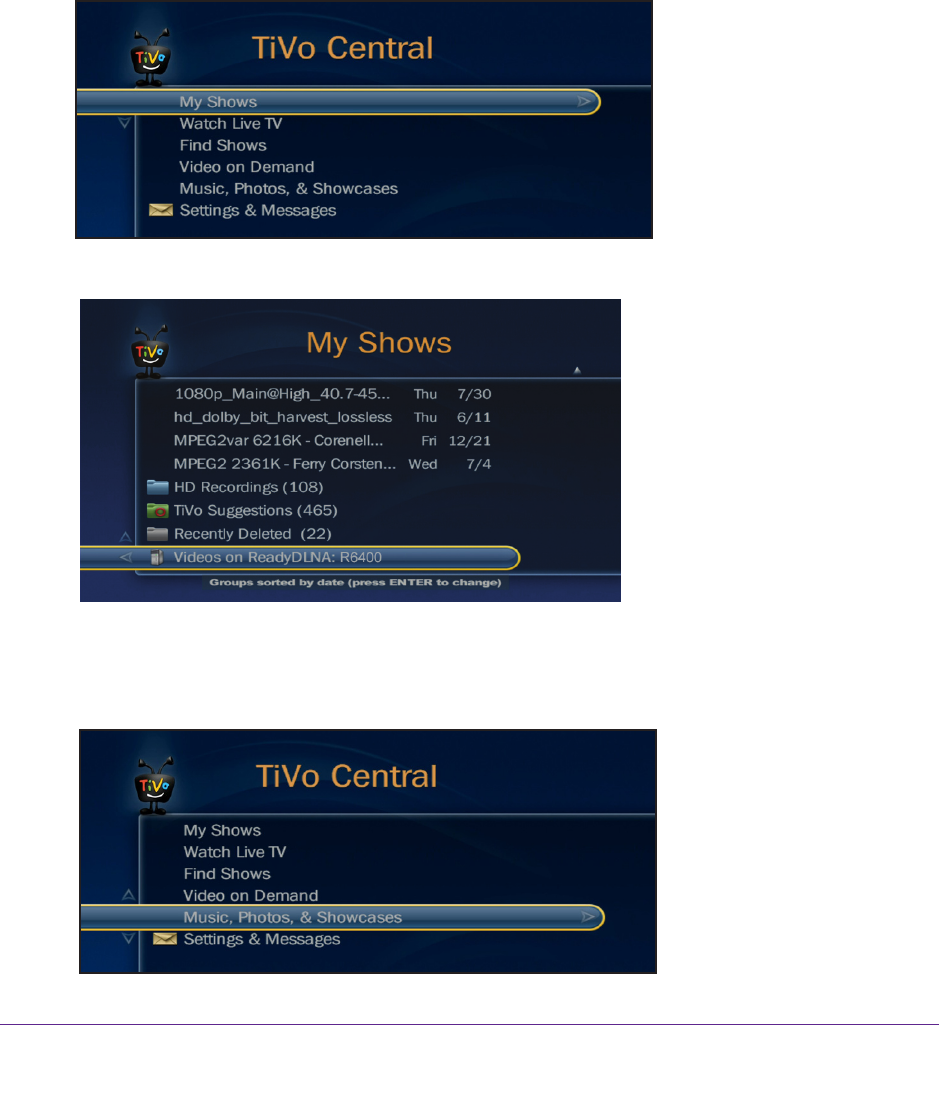
Use the Router as a Media Server
97
AC1750 Smart WiFi Router
4. Select ADVANCED > USB Functions > ReadySHARE Storage.
The USB Storage (Advanced Settings) page displays.
5. Select the Media Server tab.
The Media Server (Settings) page displays.
6. Make sure that the Enable T
iVo support check box is selected.
To play videos:
1. On the
TiVo, select TiVo Central > My Shows.
2. At the bottom of the page, select the R6400.
To play music or view photos:
1. On the
TiVo, select TiVo Central > Music, Photos, & Showcases.


















