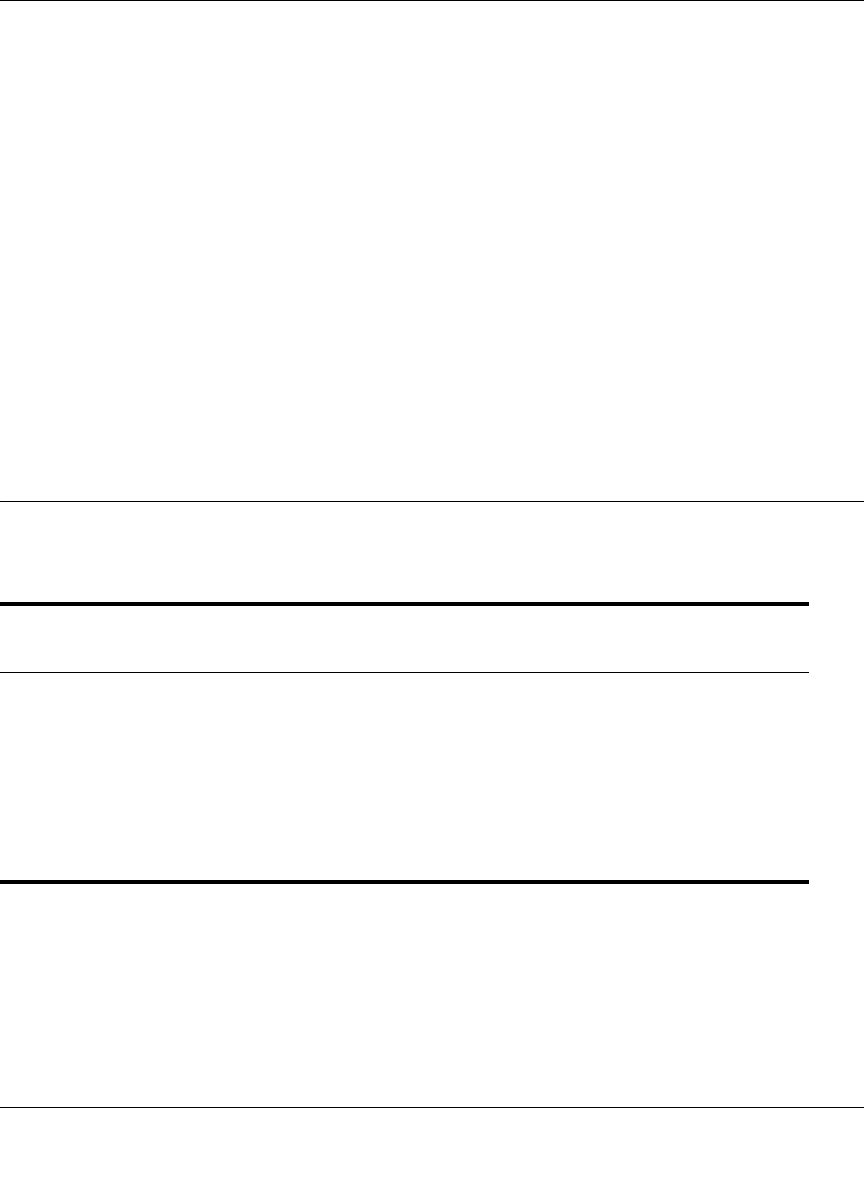
ProSecure Web/Email Security Threat Management Appliance STM150 Reference Manual
Customizing Scans 4-1
v1.1, March 2009
Chapter 4
Customizing Scans
This chapter provides information on how to optimize the ProSecure Web/Email Security Threat
Management Appliance STM150 scan settings.
Topics discussed include:
• “Default Scan Settings” on page 4-1
• “Customizing Email Scanning Settings” on page 4-2
• “Customizing Web Scanning Settings” on page 4-12
• “Configuring FTP Scan” on page 4-25
Default Scan Settings
Table 1 lists the default scan and update settings, which work in most settings.
Table 1 STM150 Default Settings
Scan Type
Default Setting
Enabled Disabled Default Actions
HTTP X Delete file
POP3 X Delete attachment
SMTP X Block infected email
FTP X Delete file
HTTPS X
IMAP X Delete attachment
Update X Check every hour for updated components


















