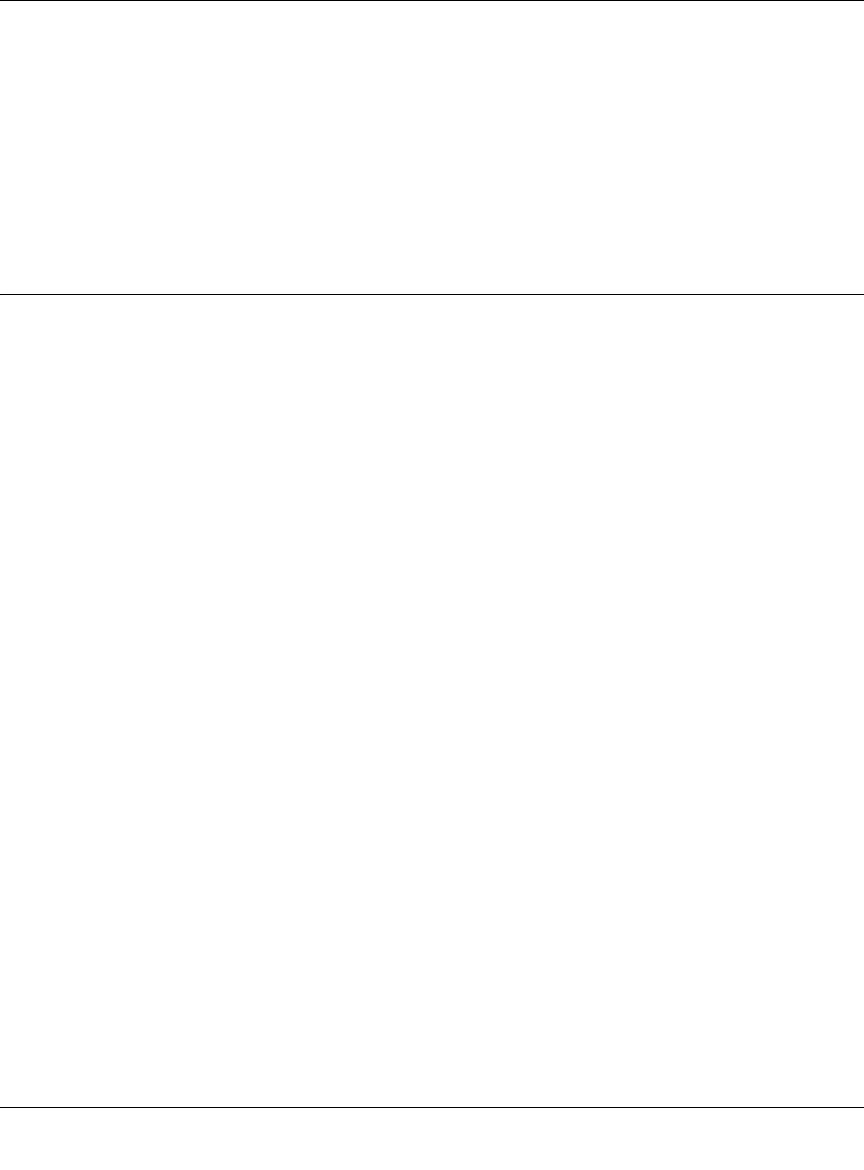
ProSecure Web/Email Security Threat Management Appliance STM150 Reference Manual
5-8 Monitoring System Performance
v1.1, March 2009
Generate Network Statistics Report
The Network Statistic Report provides the user a detailed overview of the network utilization in
the STM150 managed network environment. Users will be able to see what consumes the most
resources on the network.
On the Monitoring > Diagnostics page, click Generate Network Statistics to send the report to
the administrator.
Using Reports to Optimize Protection and Performance
• Working with Logs
• Working with Reports
Working with Logs
The STM150 generates logs that provide detailed information about malware and traffic activities
on the network. You can view these logs on the Web interface, save the log records in CSV format,
or have them automatically mailed to you.
Six types of logs are available:
• System logs
• Traffic logs
•Malware logs
•Spam logs
• Content filter logs
• Email filter logs
You can generate (or query) each log type separately and filter the information based on a number
of criteria. Malware logs, for example, can be filtered using the following criteria (other log types
have similar filtering criteria):
•Date range
• Protocols
•Malware name
• Action
• Client and server IP addresses


















