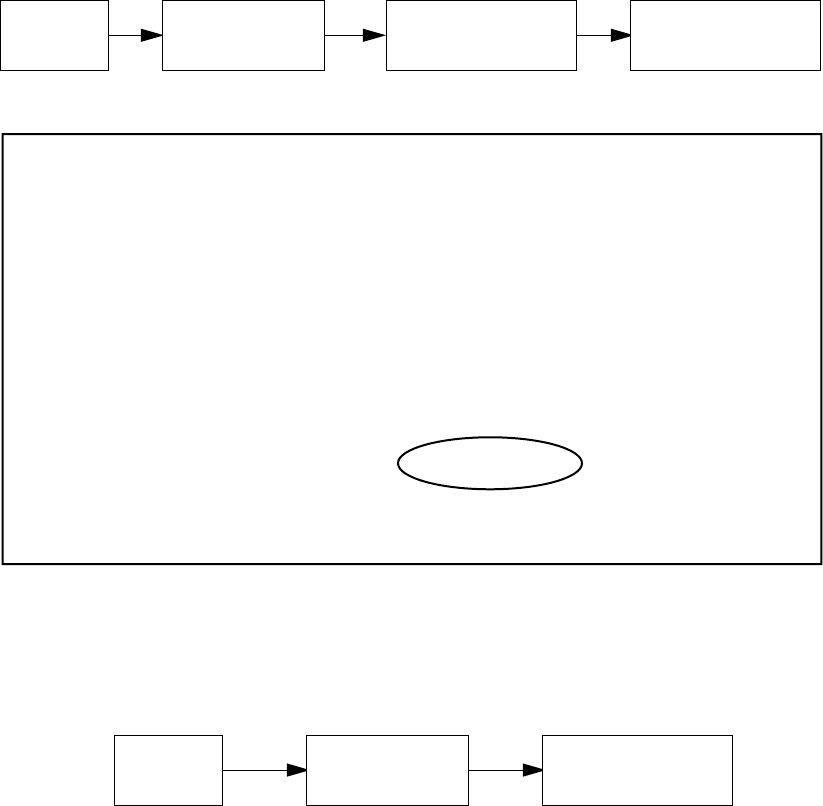
9-14 User’s Reference Guide
Once you have enabled Call Accounting, you can specify per-connection profile limits in the Telco Options for
each profile.
Go to:
Viewing call accounting statistics
To view call accounting statistics, go to the Statistics & Logs screen from the Main Menu and select Call
Accounting Statistics.
Main
Menu
WAN
Configuration
Display/Change
Connection Profile
Telco
Options
Telco Options
Dial... Dial In/Out
Dialing Prefix:
Number to Dial:
Alternate Site to Dial:
Dial on Demand: Yes
Idle Timeout (seconds): 300
CNA Validation Number:
Callback: No
Maximum connect time (HH:MM): 100:00
Enter the total amount of time to allow for outbound calls.
Main
Menu
Statistics &
Logs
Call Accounting
Statistics


















