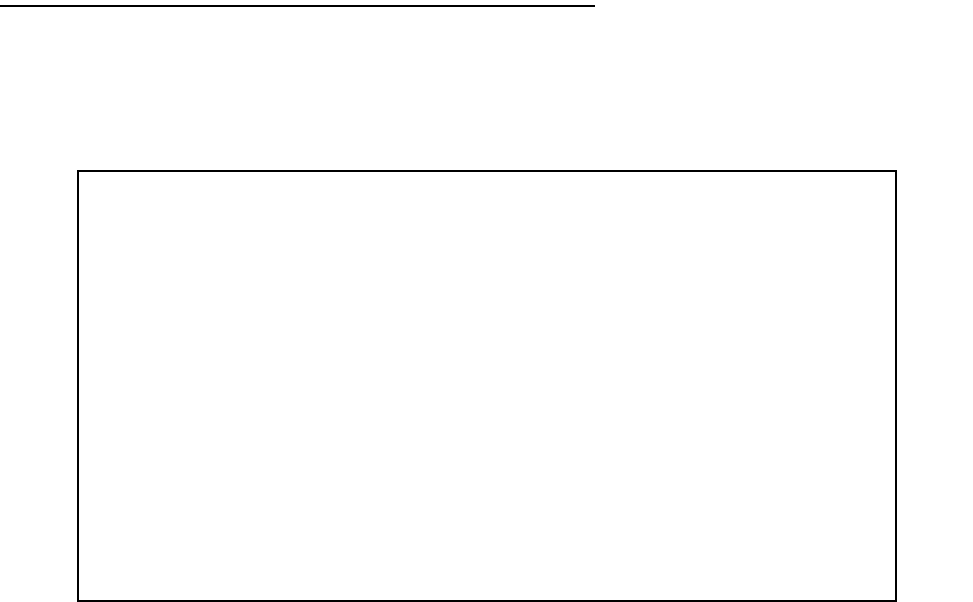
Monitoring Tools 13-11
Pkts Fwded: The number of packets sent to the router shown.
Served IP Addresses
You can view all of the IP addresses currently being served by the Netopia R2121 Dual Analog Router from the
Served IP Addresses screen. From the Statistics & Logs menu, select Served IP Addresses.
The Served IP Addresses screen appears.
You can manage DHCP leases by selecting Lease Management in this screen.
Served IP Addresses
-IP Address-------Type----Expires--Client Identifier--------------------------
----------------------------------SCROLL UP-----------------------------------
192.168.1.100 DHCP 00:36 EN: 00-00-c5-4a-1f-ea
192.168.1.101 DHCP 00:58 EN: 08-00-07-16-0c-85
192.168.1.102
192.168.1.103
192.168.1.104
192.168.1.105
192.168.1.106
192.168.1.107
192.168.1.108
192.168.1.109
192.168.1.110
192.168.1.111
192.168.1.112
192.168.1.113
---------------------------------SCROLL DOWN----------------------------------
Lease Management...
EN = Ethernet Address; AT = AppleTalk Address; CP = Profile Name; HX = hex


















