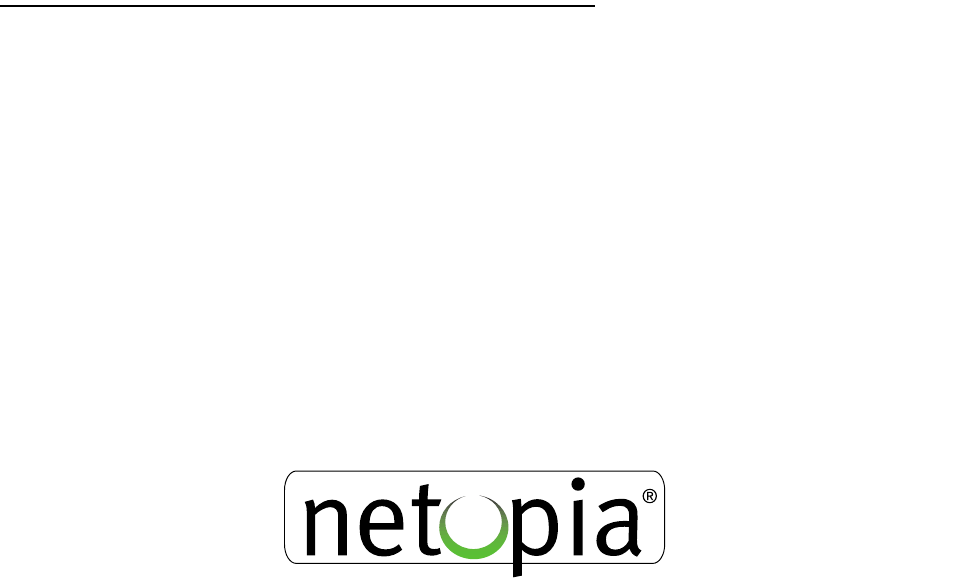
5. Configured for two onboard and one external modem on the Auxiliary port
To configure the Netopia R2121 to use the two onboard modems and a third external modem
on the Auxiliary serial port, you should use the following configuration options. This might be
done to allow three separate simultaneous dial-in/dial-out connections or one or two
aggregated dial-in/dial-out calls using Multilink PPP.
■ Install the special optional modem cable available from your reseller or directly from
Netopia.
■ use the SmartStart™ Wizard, to configure your outbound connection to an ISP. For
instructions on this option, see “Setting up your Router with the SmartStart Wizard” on
page 3-3.
■ manual configuration using console-based management. You simply attach your modem
using the special modem cable, and enter the telephone number and modem init string
in your WAN configuration. For instructions on this option, see “Adding a third modem” on
page 5-5.


















