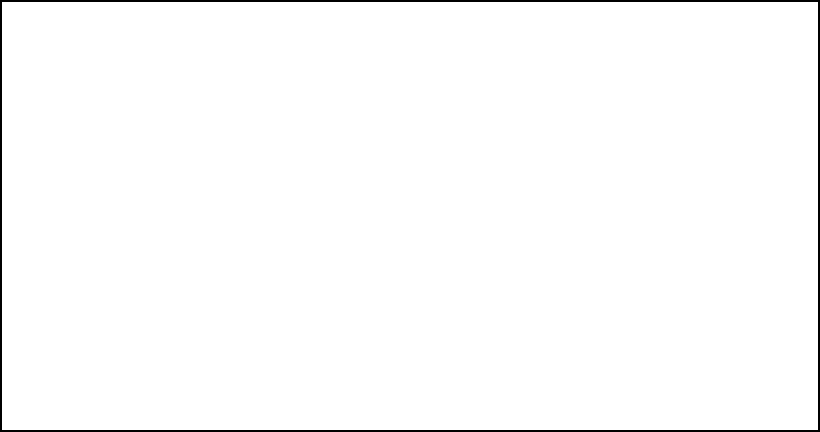
13-12 User’s Reference Guide
The IP Address Lease Management screen appears.
By selecting each of these options you can:
■ Reset all current IP addresses leased through DHCP without waiting for the default one hour lease period
to elapse
■ Release BootP leases that may be in place, and which may no longer be required
■ Reclaim served leases that have been declined, for example by devices which may no longer be on the
network.
IP Address Lease Management
Reset All Leases
Release BootP Leases
Reclaim Declined Addresses
Hit RETURN/ENTER, you will return to the previous screen.


















