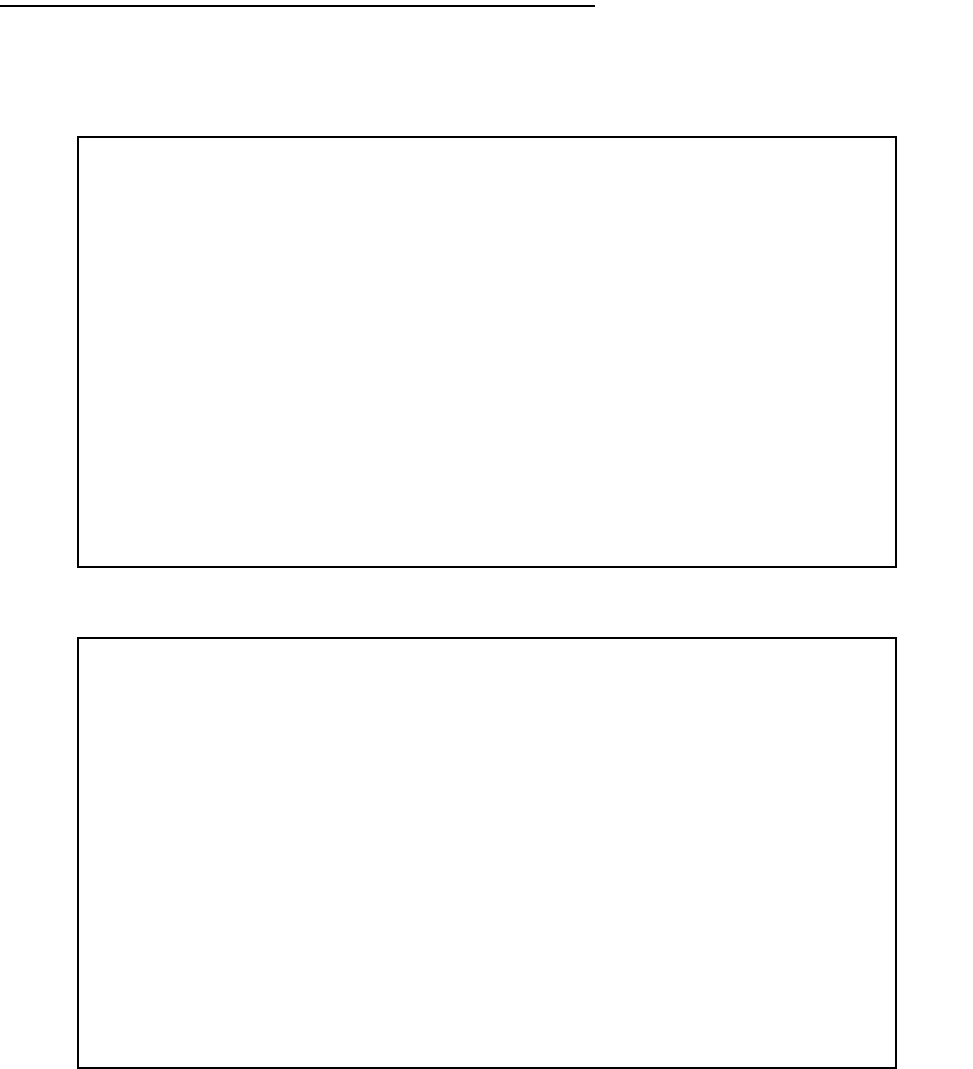
9-2 User’s Reference Guide
Specifying telephone connections
You can configure telephone connections in the WAN Configuration screen under the Main Menu. Select WAN
(Wide Area Network) Setup.
The Internal Modem Configuration screen appears.
■ You can enter a PBX or Centrex Dialing Prefix such as “9” if you are on a PBX or Centrex phone system and
WAN Configuration
WAN (Wide Area Network) Setup...
Display/Change Connection Profile...
Add Connection Profile...
Delete Connection Profile...
Default Answer Profile...
Scheduled Connections...
Call Accounting Configuration...
Establish WAN Connection...
Disconnect WAN Connection...
Return/Enter for WAN line configuration.
From here you will configure yours and the remote sites' WAN information.
Internal Modem Configuration
Modem Dialing Prefix: ATDT
PBX Dialing Prefix:
Line 1 Directory Number:
Answer on Ring Type... Any
Line 2 Directory Number:
Answer on Ring Type... Any
Speaker On... Always
Speaker Volume... 2-Medium
Aux Serial Port... Async Modem
Data Rate (kbps)... 57.6
Aux Modem Init String: AT&F&C1&D2E0S0=1
Aux Modem Directory Number:
Enter the dialing prefix to be sent to all modems.
Enter Information supplied to you by your telephone company.


















