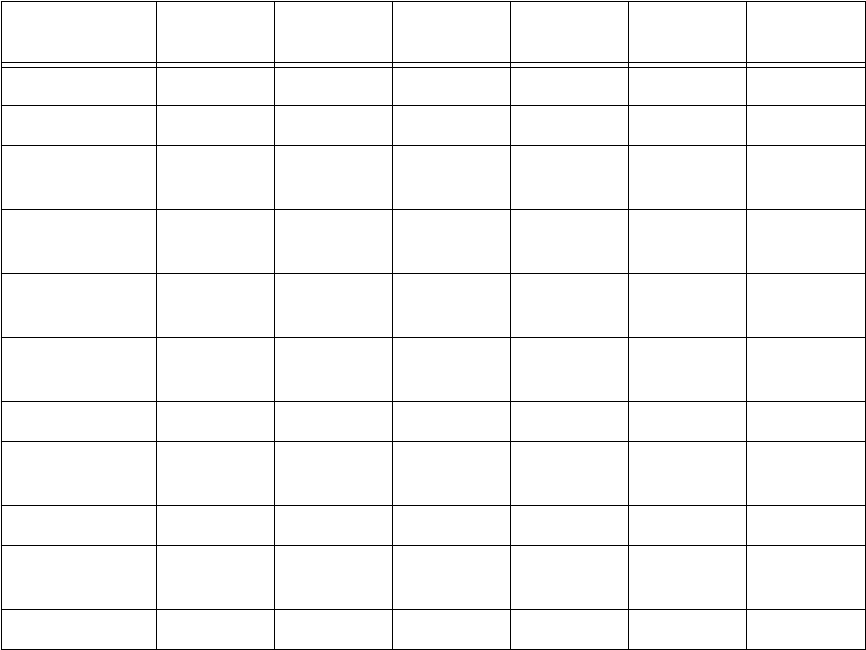
Security 14-19
The five input filters and one output filter that make up Basic Firewall are shown in the table below.
Basic Firewall’s filters play the following roles.
Input filters 1 and 2: These block WAN-originated OpenWindows and X-Windows sessions. Service origination
requests for these protocols use ports 2000 and 6000, respectively. Since these are greater than 1023,
OpenWindows and X-Windows traffic would otherwise be allowed by input filter 4. Input filters 1 and 2 must
precede input filter 4; otherwise they would have no effect as filter 4 would have already passed OpenWindows
and X-Windows traffic.
Input filter 3: This filter explicitly passes all WAN-originated ICMP traffic to permit devices on the WAN to ping
devices on the LAN. Ping is an Internet service that is useful for diagnostic purposes.
Input filters 4 and 5: These filters pass all TCP and UDP traffic, respectively, when the destination port is
greater than 1023. This type of traffic generally does not allow a remote host to connect to the LAN using one
of the potentially intrusive Internet services, such as Telnet, FTP, and WWW.
Output filter 1: This filter passes all outgoing traffic to make sure that no outgoing connections from the LAN
are blocked.
Setting Input filter 1 Input filter 2 Input filter 3 Input filter 4 Input filter 5
Output filter
1
Enabled Yes Yes Yes Yes Yes Yes
Forward No No Yes Yes Yes Yes
Source IP
address
0.0.0.0 0.0.0.0 0.0.0.0 0.0.0.0 0.0.0.0 0.0.0.0
Source IP
address mask
0.0.0.0 0.0.0.0 0.0.0.0 0.0.0.0 0.0.0.0 0.0.0.0
Dest. IP
address
0.0.0.0 0.0.0.0 0.0.0.0 0.0.0.0 0.0.0.0 0.0.0.0
Dest. IP
address mask
0.0.0.0 0.0.0.0 0.0.0.0 0.0.0.0 0.0.0.0 0.0.0.0
Protocol type TCP TCP ICMP TCP UDP 0
Source port
comparison
No Com-
pare
No Com-
pare
N/A No Com-
pare
No Com-
pare
N/A
Source port ID 0 0 N/A 0 0 N/A
Dest. port
comparison
Equal Equal N/A Greater
Than
Greater
Than
N/A
Dest. port ID 2000 6000 N/A 1023 1023 N/A


















