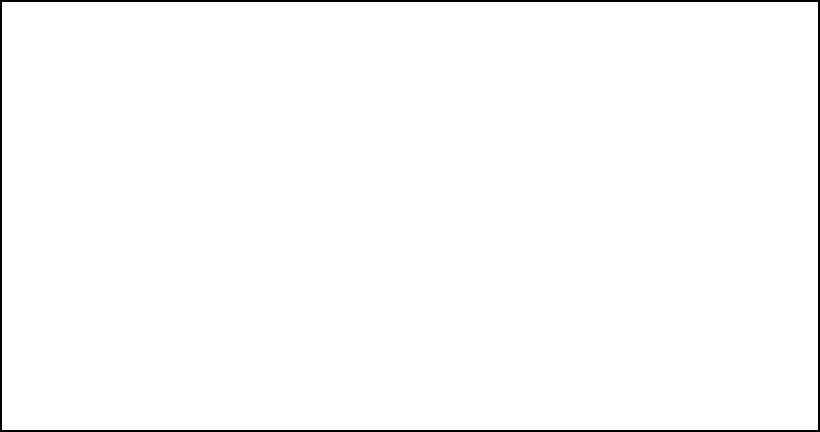
9-16 User’s Reference Guide
enabled, the message will read, Aggregate Not Enforced.
■ Trigger Date (MDY) displays the date, in month, day, year format, when the call accounting begins.
■ You can reset the counters by selecting RESET AGGREGATE MINUTE COUNTERS. A dialog box will ask you
to confirm the reset. Select CONTINUE to reset the counters or CANCEL to leave them as is.
If you select Profile Statistics, the following screen appears.
You can view the individual usage statistics for each of the Connection Profiles you have defined.
Note: Per-profile call accounting information is accumulated even if you have not enabled call accounting in
Telco Options.
Call Accounting Profile Statistics (in HHHH:MM)
Profile Name---------First Minutes----Additional Minutes-------Cutoff--Expired
----------------------------------SCROLL UP-----------------------------------
Easy Setup Profile 0:00 0:00 0:00
Profile 02 0:00 0:00 0:00
---------------------------------SCROLL DOWN----------------------------------


















