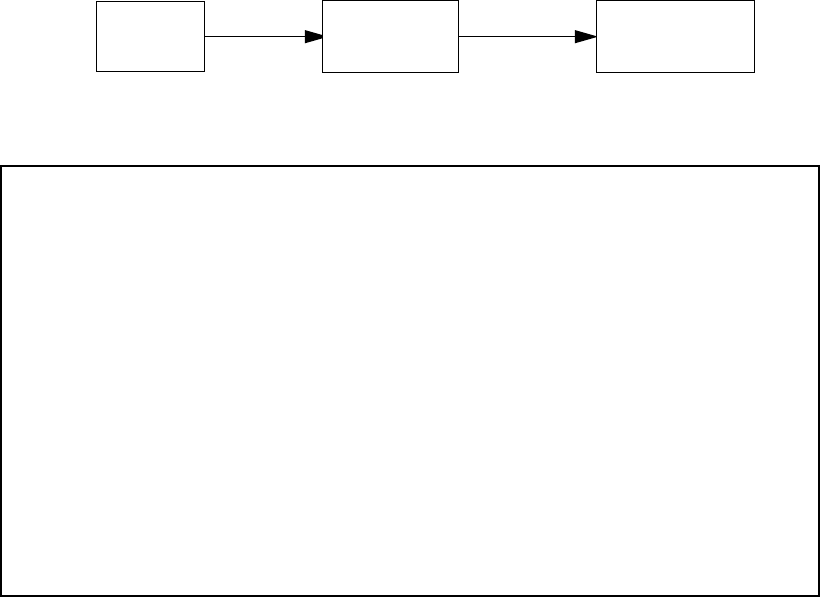
IPX Setup 11-5
7. Select Default Gateway Address, and enter the network address of the IPX network to which all packets of
unknown destination address should be routed.
Note: The Default Gateway Address is usually set up to match the IPX Address in your network Connection
Profile.
8. To configure filters and filter sets, select Filters and Filter Sets and go to the IPX filters and filter sets
screens. For information on how to configure IPX filters and filter sets, see “IPX filters” on page 14-22.
9. Select IPX Wan Pool Base Address and enter the first IPX network address to be allocated to requesting
IPX WAN clients. The base address you enter must not conflict with other IPX networks assigned to your IPX
internet.
IPX in the answer profile
The answer profile can be configured to accept calls from remote IPX networks. To configure the answer profile
to accept calls from remote IPX networks, from the WAN Configuration menu go to the Default Answer Profile
screen.
Note: The Default Answer Profile screen varies according to configuration.
To enable IPX routing in the answer profile, select IPX Enabled and toggle it to Yes. When IPX Enabled is set to
Yes, the item IPX Parameters appears below it.
Main
Menu
WAN
Default Answer
Configuration
Profile
Default Answer Profile
Calling Number Authentication... Ignored
Must Match a Defined Profile: Yes
PPP Authentication... PAP
Configure values which may be used when receiving a call in this screen.


















