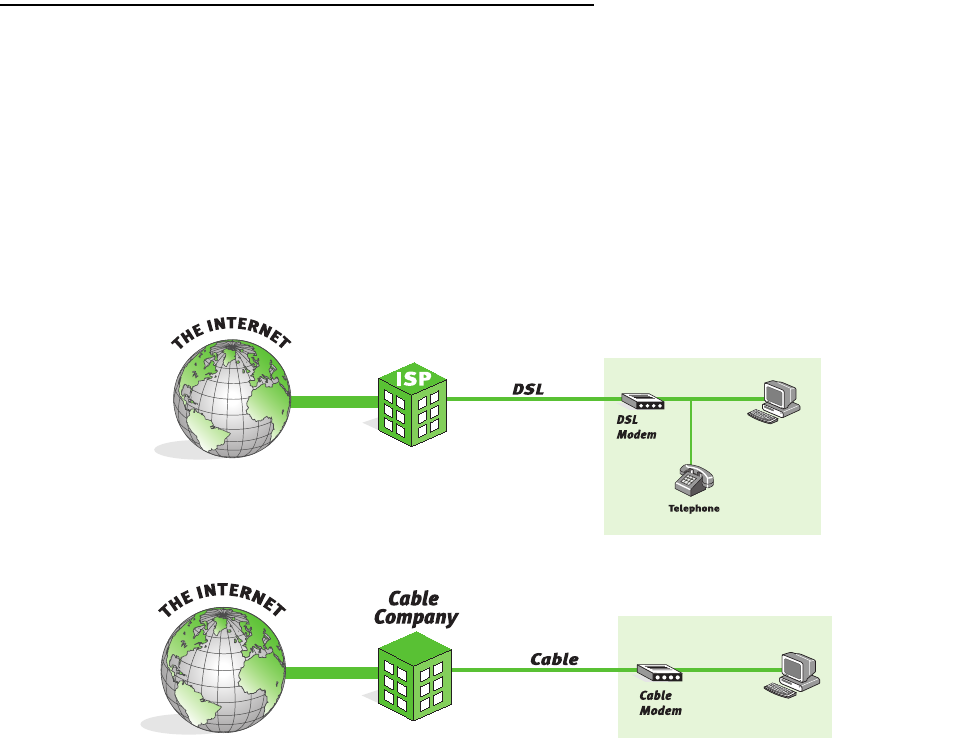
Connecting to Your Local Area Network 4-17
CC
CC
hh
hh
aa
aa
pp
pp
tt
tt
ee
ee
rr
rr
44
44
CC
CC
oo
oo
nn
nn
nn
nn
ee
ee
cc
cc
tt
tt
ii
ii
nn
nn
gg
gg
tt
tt
oo
oo
YY
YY
oo
oo
uu
uu
rr
rr
LL
LL
oo
oo
cc
cc
aa
aa
ll
ll
AA
AA
rr
rr
ee
ee
aa
aa
NN
NN
ee
ee
tt
tt
ww
ww
oo
oo
rr
rr
kk
kk
This chapter describes how to physically connect the Netopia R910 to your local area network (LAN). Before you
proceed, make sure the Netopia R910 is properly configured. You can customize the router’s configuration for
your particular LAN requirements using console-based management (see “Console-Based Management” on
page 6-31).
This section covers the following topics:
■ “Overview” on page 4-17
■ “Readying computers on your local network” on page 4-18
■ “Connecting to an Ethernet network” on page 4-20
Overview
You can connect the Netopia R910 to an IP network that uses Ethernet.
Network Model
The following diagrams illustrate network models for typical deployments of the Netopia R910 Ethernet Router
as an Internet access device.
Before
With a DSL or cable modem, you can connect a single computer to the Internet.
using a DSL modem
using a cable modem


















