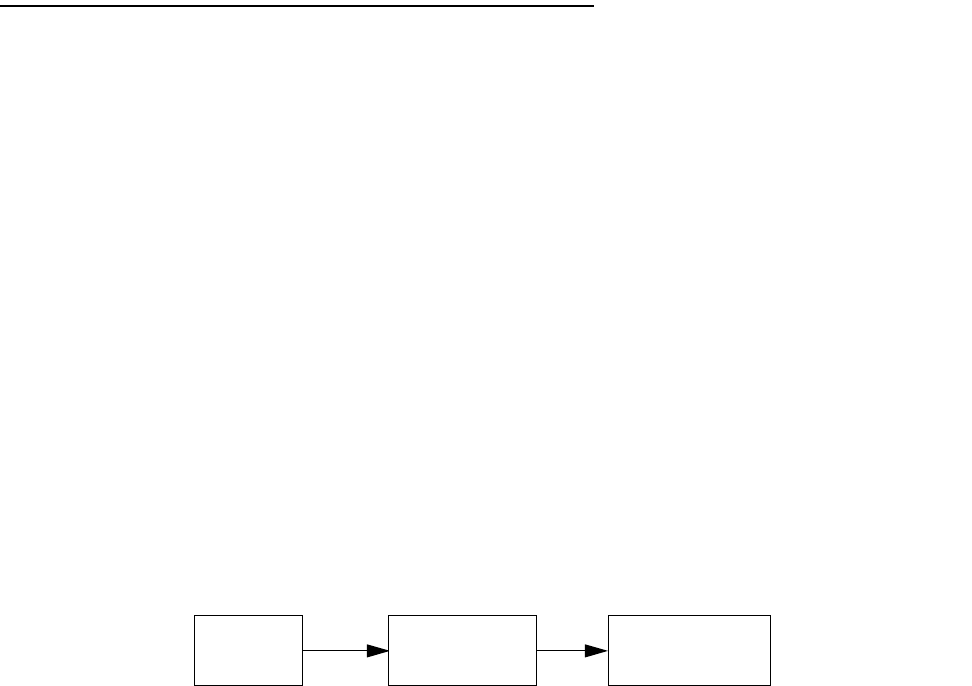
10-94 User’s Reference Guide
AA
AA
bb
bb
oo
oo
uu
uu
tt
tt
AA
AA
TT
TT
MM
MM
PP
PP
TT
TT
uu
uu
nn
nn
nn
nn
ee
ee
ll
ll
ss
ss
To set up an ATMP tunnel, you create a Connection Profile including the IP address and other relevant
information for the remote ATMP partner. ATMP uses the terminology of a foreign agent that initiates tunnels
and a home agent that terminates them. You use the same procedure to initiate or terminate an ATMP tunnel.
Used in this way, the terms initiate and terminate mean the beginning and end of the tunnel; they do not mean
activate and deactivate.
ATMP is a tunneling protocol, with two basic aspects. Tunnels are created and torn down using a session
protocol that is UDP-based. User (or client) data is transferred across the tunnel by encapsulating the client
data within Generic Routing Encapsulation (GRE). The GRE data is then routed using standard methods.
AA
AA
TT
TT
MM
MM
PP
PP
cc
cc
oo
oo
nn
nn
ff
ff
ii
ii
gg
gg
uu
uu
rr
rr
aa
aa
tt
tt
ii
ii
oo
oo
nn
nn
ATMP is a Datalink Encapsulation option in Connection Profiles. It is not an option in device or link configuration
screens, since ATMP is not a native encapsulation. The Easy Setup Profile does not offer ATMP datalink
encapsulation.
Note: The Netopia R910 Router has access to Connection Profiles for tunnelling purposes. If the PPP dialup kit
is not installed, you cannot use PPP as a datalink encapsulation, and have access only to ATMP and PPTP. If the
kit is installed you also have access to PPP.
The WAN Event History screens will report VPN tunnel events, such as connections and disconnections, as
Channel 4 (and higher) events.
To define an ATMP tunnel, navigate to the Add Connection Profile menu from the Main Menu.
Main
Menu
WAN
Configuration
Add Connection
Profile


















