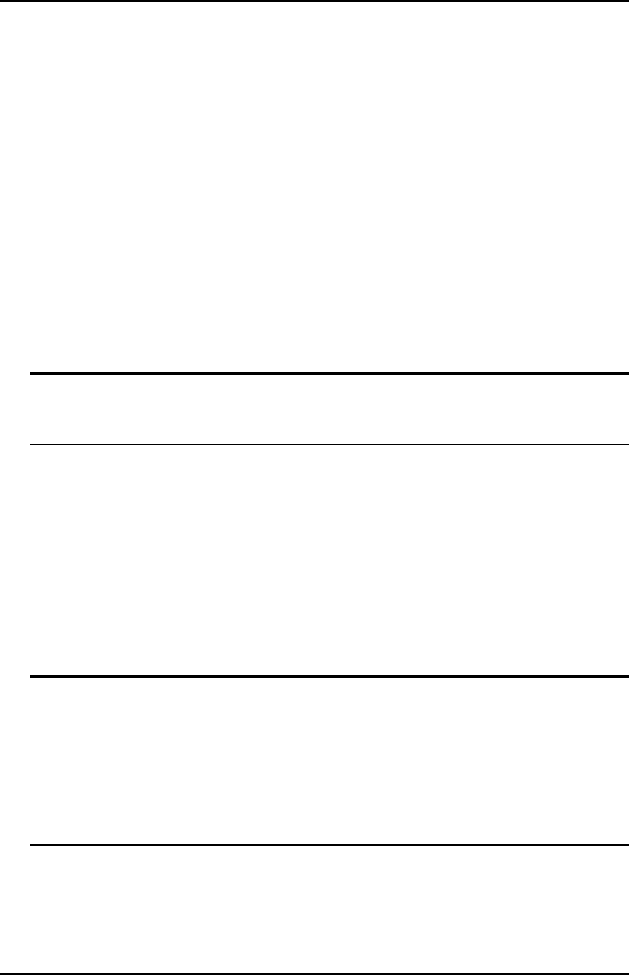
36 • Getting Started
3.6 Notice for Rear I/O Connection
The cPCI-6760DK/P5 features fully integrated functionalities with AGP-VGA
display, Ethernet ports, 2S1P, USB, UDMA-33 IDE and Ultra-160 SCSI.
Some of these are implemented for rear I/O only, while some are
implemented to support both front and rear I/O. This section describes the
important notes about using the rear I/O connection.
3.6.1 The I/O implementation is only supported by rear I/O board
Several I/Os are only supported by the rear I/O including COM2, USB2,
LAN3, LAN4 and SCSI. User could apply the cPCI-R6760S rear I/O board to
obtain all the rear I/O mentioned above. If the cPCI-R6760D rear I/O board is
applied then there is no LAN3, LAN4 or SCSI available. However, using the
cPCI-R6760S will occupy 3 pairs of PCI bus mastering circuitry on the upper
cPCI bus (the secondary cPCI bus).
M Please use the proper rear I/O transition module to enable the
functions (I/O interfaces) on rear side. The board or system maybe
damaged if the incorrect rear I/O transition module is used.
3.6.2 The I/O implementation is supported by both rear I/O and
front I/O
Several I/Os were originally designed to support rear and front I/O’s including
keyboard, mouse, VGA display and Ethernet connections, but now since the
cPCI-6760DK/P5 also uses the DB-6760J3, it re-directs some of the rear I/O
signal to front board, therefore, there is no signal output available on the rear
I/O for keyboard, mouse and Ethernet. Users may apply the cPCI-R6760D
or cPCI-R6760S on the system, but only the VGA display is available on rear
panel.
M Please use the proper rear I/O transition module to enable the
functions (I/O interfaces) on rear side. The board or system maybe
damaged, if the improper rear I/O transition module is used.
M Please connect device either on the front or rear I/O for one I/O
function only. DO NOT connect devices of the I/O function front and
rear panel at the same time. It may cause damages to the I/O ports or
the system module and the warranty will be void.


















