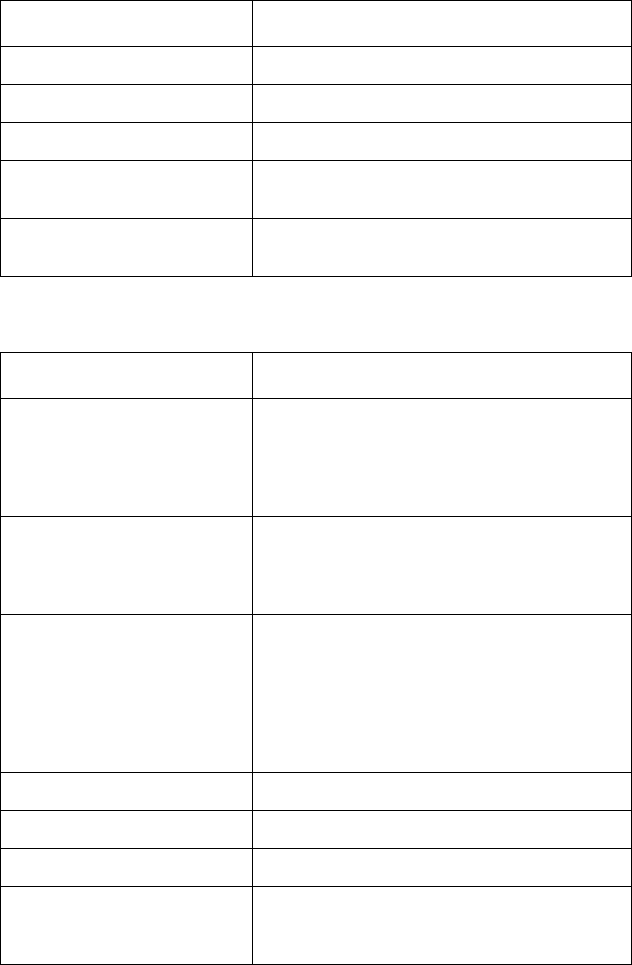
General Information 1-3
24xx
Setup Menu Options
Interface Menu Options
Menus Function
Forms Macro options Customize macros to print a variety of forms.
Data options Defines how information is processed.
Control options Defines how the printer performs basic tasks.
Emulation options Determines how the printer interacts with
software applications.
Interface options Defines how information is transferred from
computer to the printer.
Menus Function
Interface • Automatically select the printer interface.
• Use the parallel cable.
• Use the USB cable.
• Use the serial cable (only appears if
optional serial adapter is installed).
Honor Init • Enable honors the init signal on the
parallel port.
• Disable ignores the init signal on the
parallel port.
Data speed • 300 bps
• 600 bps
• 1200 bps
• 2400 bps
• 4800 bps
• 9600 bps
• 19200 bps
Data bits 7, 8
Parity No, Ignore, Odd, Even
Stop bits 1, 2
Protocol • XON/XOFF
• MultiXON/XOFF
• DTR Pacing


















