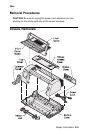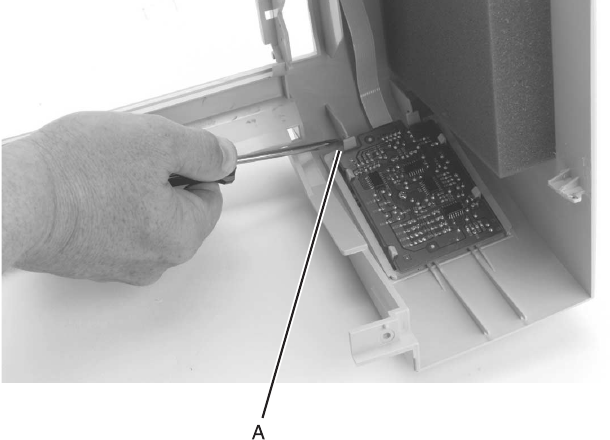
Repair Information 4-11
24xx
Covers, Operator Panel Assembly Removal
1. Remove the top cover. Go to “Covers, Top Removal” on
page 4-8.
2. Disconnect the operator panel cable from the operator panel
card, on the inside of the top cover.
3. Push down on the two latches [A] at the top of the operator
panel on the inside of the top cover, as shown.
4. While holding the latches down, push the operator panel out of
the top cover, toward the bottom of the cover.
Note: Be sure the operator panel cable is correctly inserted during
replacement, into both the operator panel card and the logic board.