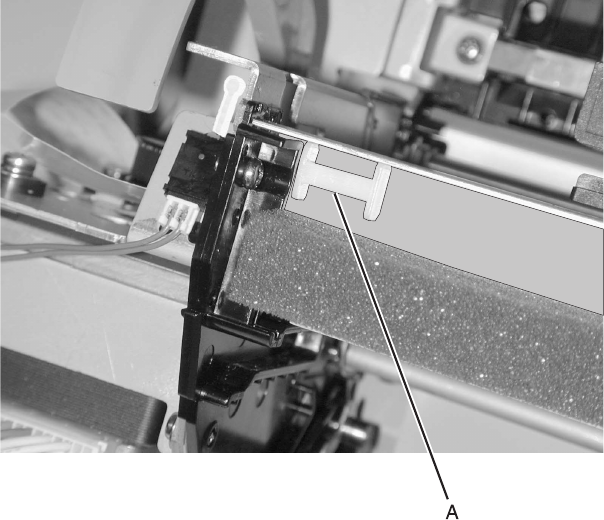
4-30 Service Manual
24xx
Ribbon Drive Rack Gear Removal
1. Remove the top cover. Go to “Covers, Top Removal” on
page 4-8.
2. Remove the carrier. Go to “Carrier Removal” on page 4-16.
3. Unsnap the white plastic end stop [A] from the top left side of
the print unit.
4. Unlatch the left side of the rack from the top of the print unit.
5. Slide the rack to the right and out of the print unit.


















