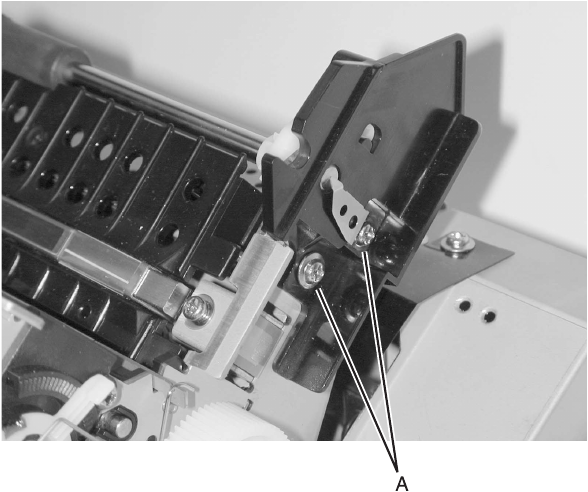
Repair Information 4-37
24xx
4. Remove the two screws [A] from the right upper feed roller
bracket. One screw also retains the upper feed roller ground
clip.
5. Pull the upper feed roller from the left bracket and out of the
printer.
6. Be sure to perform the Printhead-to-Platen Gap Adjustment
procedure. Go to “Printhead-to-Platen Gap Adjustment” on
page 4-2.


















