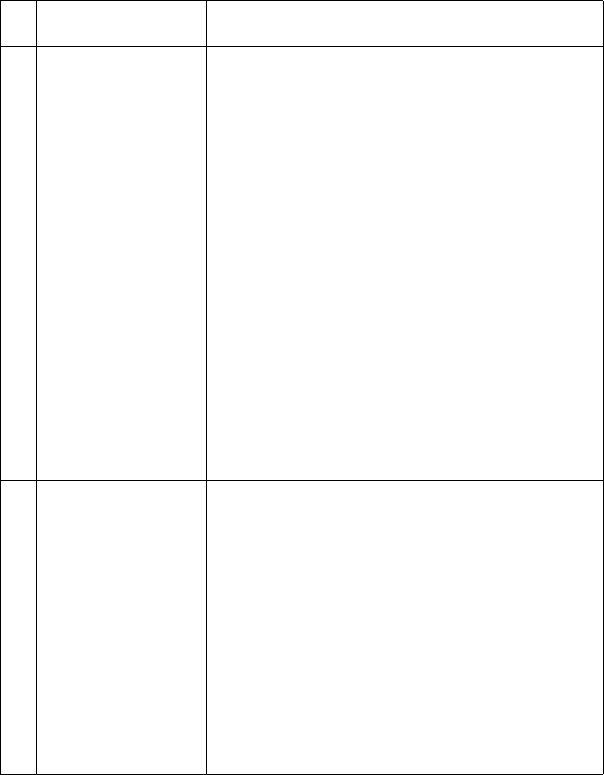
2-34 Service Manual
24xx
2 Logic Board Remove Tractor 2 from the printer but leave the
cable connected. Be sure the slider (the black
plastic piece just above the right cover) moves
after turning the printer off and then on.
If the slider does not move after turning the
printer off and then on:
• Be sure the slider and gear train are properly
connected and move freely with the power
off.
• Be sure the Tractor 2 board is receiving:
+40 V dc on CN1-1 and +5 V dc on CN1-5.
If not, check the cable connection and the
voltages at logic board CN10-1. The upper
right pin at CN10 is pin 1 (+40 V dc) and the
pin just beneath it is pin 5 (+5 V dc).
If these voltages are not present replace the
logic board.
3 Tractor 2 Motor
Board /Cable Asm
Check the resistances of the Tractor 2 motor
windings at CN5 on the Tractor 2 board. There
should be 101 ± 5 ohms between pins:
CN5 -1 and CN5 - 4
CN5 -1 and CN5 - 6
CN5 -2 and CN5 - 3
CN5 -2 and CN5 - 5
If the motor is good, replace the board / cable
assembly.
For information on the Tractor 2 cable
connectors, see “Tractor 2 Cable
Connectors” on page 5-26.
FRU Action


















