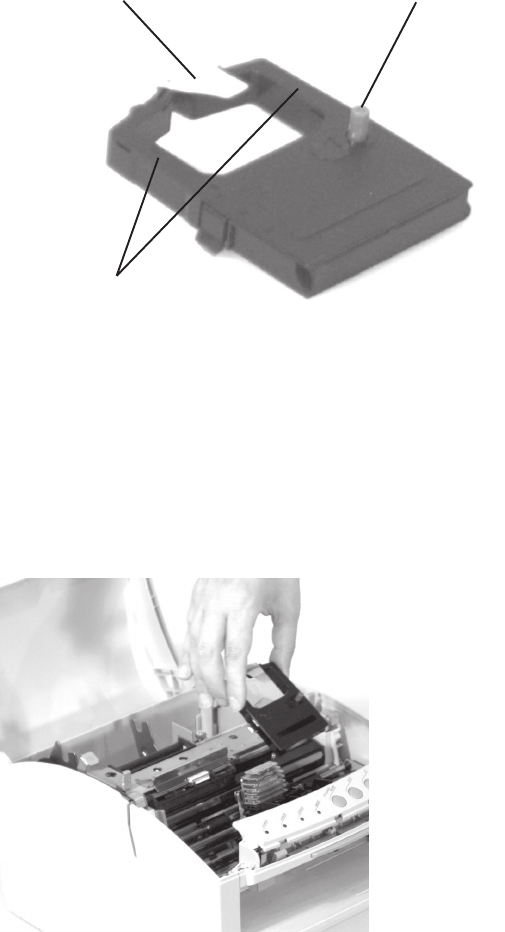
14
OKIPOS 425S
|
4. Unpack the ribbon cartridge.
Important! Do NOT remove the ribbon shield from the ribbon!
o425_07.jpg
1 Ribbon Shield
2 Take-up Knob
3 Grip Points
5. Install the new ribbon cartridge.
1) Hold the ribbon cartridge as shown below.
o425_08.jpg
2) Fit the grooves in the flat end of the cartridge over the posts on the ribbon plate.
1
2
3


















