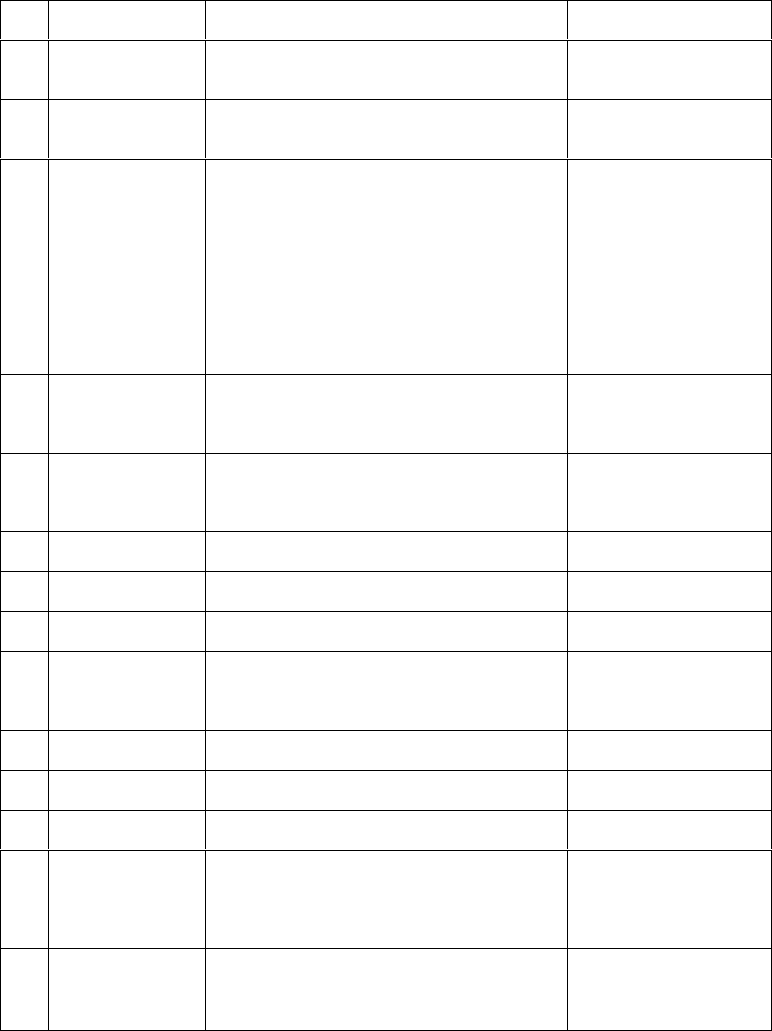
36
OKIPOS 425S
|
No. Item Function Sets
1 Auto Cutter Unit Selects Auto Cutter Unit Installed/Not Installed Yes
O No
2 MICR Unit Selects MICR Unit Installed/Not Installed Yes(CMC-7)
Yes(E-13B)
O No
3 Print Registration Adjusts the print position if it shifts in Forward
printing and Reverse printing
0.25mm Right
0.20mm Right
0.15mm Right
0.10mm Right
0.05mm Right
0
0.05mm Left
0.10mm Left
0.15mm Left
0.20mm Left
0.25mm Left
4 Top Adjust Adjusts Top Of Form position when
Slip/Sprocket are used.
-1.75mm ~ +1.75mm
*Can be set in the
0.35mm unit
*Default value: 0 mm
5 Cut Adjust Adjusts Cut Position when cutting sprocket
paper.
-1.75mm ~ +1.75mm
*Can be set in the
0.35mm unit
*Default value: 0 mm
6Auto LF
(Auto line feed)
Selects auto line feed.
(Selects auto line feed by CR Code)
Yes
O No
7 Receive Buffer
Size
Selects Receive Buffer Size 2K
O 16K
8 Print Mode Selects font O Utility
HSD
9 Off-line Busy
Control
Selects conditions of BUSY O Yes (Off-line or
receive buffer-full)
O No (Receive buffer-
full)
10 Cover Open Alarm Selects enable/disable of print stop in Cover
Open
O Yes
No
11 Width of Roll
Paper
Selects the paper width of Roll paper (Changes
the print area)
O 76.2mm
69.5mm
12 Zero Character Selects a zero font Slashed
O Unslashed
13 Page Length Selects the paper length of Sprocket paper 88.9mm
139.7mm
215.9mm
O 279.4mm
304.8mm
14 Paper End Signal Selects the paper sensor that enables Paper End
Signal.
•
RNE: Receipt/Journal Near End Sensor
•
RE: Receipt/Journal End Sensor
O Yes (RNE or RE)
Yes (RE)
No
O = default value
2.3.2 OKI — Standard Model
A25007.doc
Note 1) In this model, an auto cutter unit cannot be installed.
Note 2) I/F control information (baud rate, etc.) and customer display connection/disconnection of serial model are set by
DIP-SW on the I/F board.
Note 3) MICR Unit selection has the following two types for MICR Read test (Refer to Section 2.6): “Yes (CMC-7),” and
“Yes (E-13B).” Normally, either selection is recognized as an actual installation status of MICR Unit, and MICR
type is selected by designation of the command.
Note 4) For No. 3, 4, and 5, adjust to the proper values at factory shipment.


















