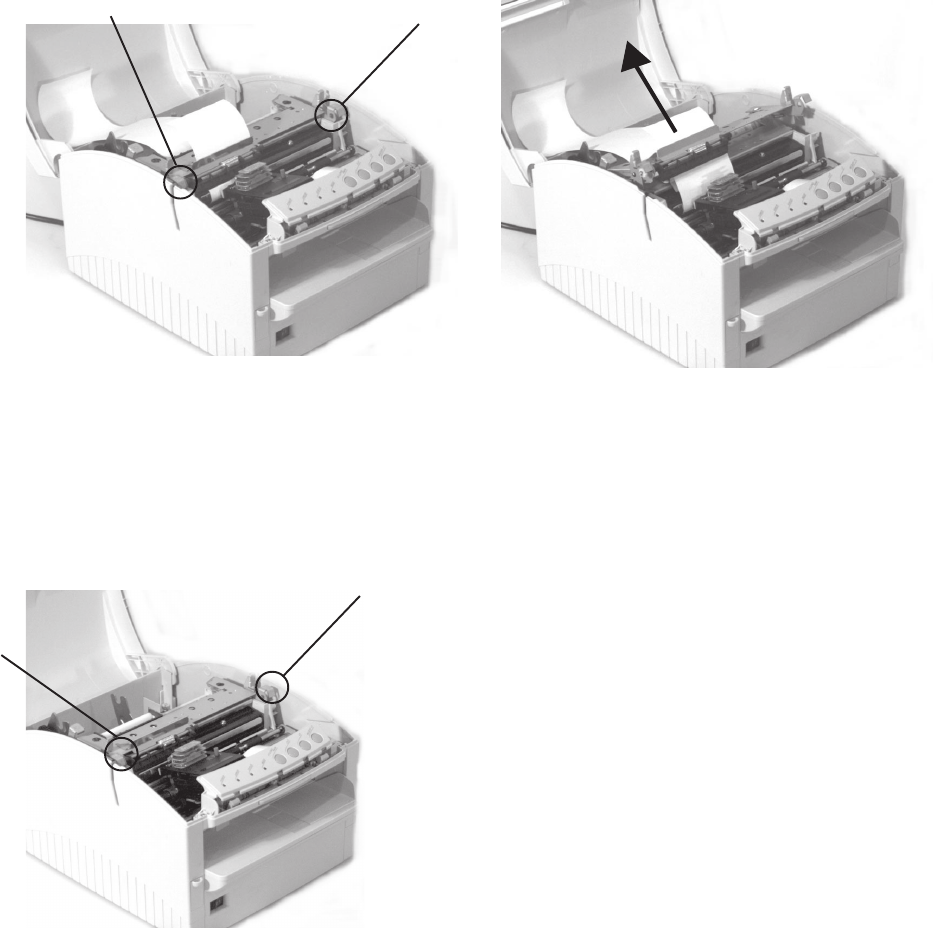
50
OKIPOS 425S
|
3. Press the two levers (1) on either side at the same time as shown, lift the plate assembly and gently pull out the jammed
paper in the direction of the arrow.
Note:Be careful not to leave small pieces of paper.
o425_103.jpg and o425_104.jpg
4. Load a new paper roll.
For the procedure to load Roll Paper, refer to Section 1.5.2.
Note: Before loading Roll Paper, press down on the two levers (1) to close the plate assembly securely.
o425_105.jpg
1
1
1
1


















