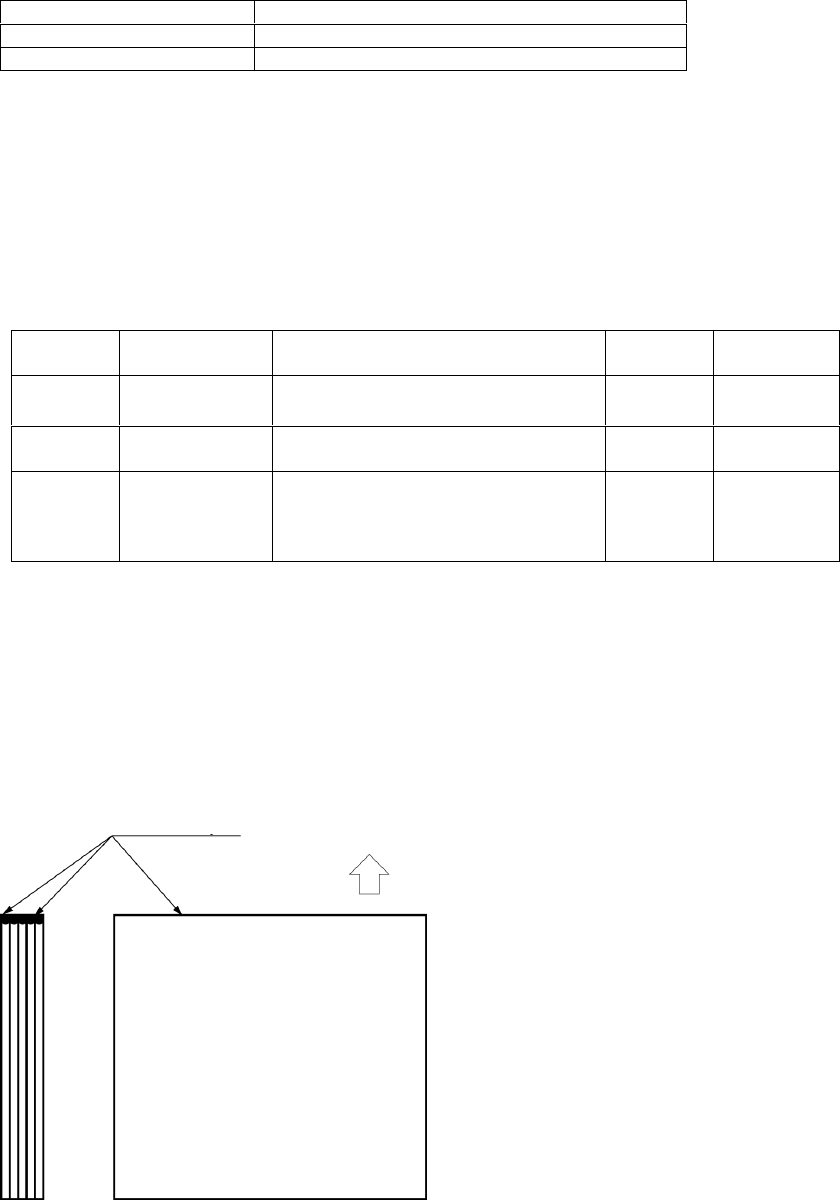
72
OKIPOS 425S
|
5.7.5.1.2 Paper Quality
The paper in the following quality may be used.
A25025.doc
Type Paper Quality
Single-part paper and Stub High quality paper
Multi-part paper Pressure-sensitive paper, Carbon-lined paper
1 Paper smoothness must be 90 ~ 7 sec. for Beek and 75 ~ 300 sec. for Sheffield.
2 If you use paper other than that specified, test it to verify that it prints without problems.
5.7.5.1.3 Paper Weight and Maximum Duplicating Quantity
The weight of paper usable for printing and max. duplicating quantity are shown in the table below.
A25026.doc
Type Paper Quality Weight Max.
Copies
Total Paper
Thickness
Single-
part paper
High quality
paper
52~105 g/m
2
(14~28 lb) ← Slip
65~81 g/m
2
(17~21 lb) ← Validation
--
Stub High quality
paper
65~81 g/m
2
(17~21 lb) - -
Multi-part
Paper
Pressure-
sensitive paper,
Carbon-lined
paper
34~40 g/m
2
(9~11 lb) 5 copies
(original +
4 copies)
0.30mm or
less
5.7.5.1.4 Fixing Method of Multi-part Paper Joint
1 The multi-part paper joint shall be fixed with 1mm line-pasting on the edge which is first fed into the printer.
2 The joint must be glued securely and pressed without fail to prevent any part from lifting.
3 Paste shall not overflow the paper edge.
4 Any distinct wrinkle must not be observed in the pasting area.
OP425_14.eps
1 Pasted firmly (Width: 1mm)
2 Paper inserting direction
1
2


















