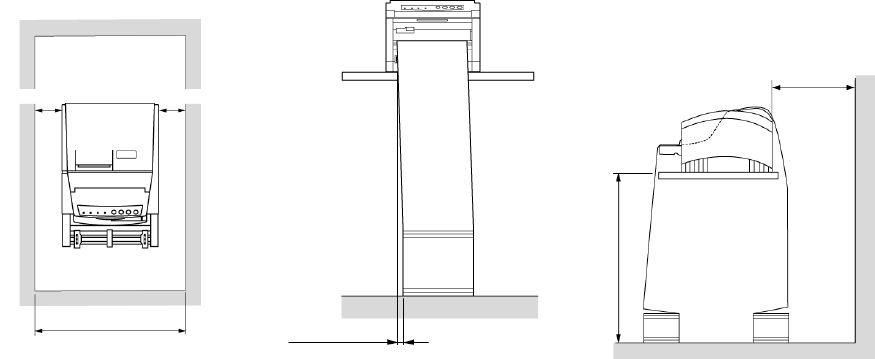
6
OKIPOS 425S
|
1. Setting Up the Printer
1.1. Select a Location
· Firm, level surface capable of supporting approximately 7kg (15.4 lbs).
· Clearance to open cover
· At least 100mm (4 inches) additional clearance on both sides for adequate ventilation
· Nearby power source
· Room temperature: 5° to 40° C (41° to 104° F)
· Relative humidity: 20 to 80%
· Away from direct sunlight
· Do not place the printer near a heater.
· Do not place it in a location with abrupt temperature changes.
· Do not let condensation develop on the printer.
· Do not place it in a dirty location.
· Do not place it near a device with abrupt consumption power fluctuations.
· Do not place it near a device producing any noise.
· Do not place it near an object discharging static electricity (i.e., on a carpet).
· Do not place it near a location where it is subjected to any impacts or vibrations.
· Do not place it near a strong magnetic field or source of corrosive gas.
1.2 Where to install your printer
Install your printer on as flat and stable a desk as possible. Also, make sure that the following installation space is reserved for
services such as operation, daily check and replacement of supplies to maintain the performance of your printer.
F-002.eps, F-003.eps and F-004.eps
1 Approximately 100mm
2 50mm or less
3 750mm
4 600mm or more
11
2
3
4


















