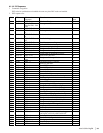96
OKIPOS 425S
|
46 1B 6D ESC m Partial cut (keeping one point uncut) X
47 1B 70 ESC p m t1 t2 Generates designated pulse (Open Cash
Drawer)
X
48 1B 74 ESC t n Selects character code table X
49 1B 75 ESC u n Sends peripheral device status X
50 1B 76 ESC v Sends paper sensor status X
51 1B 77 ESC w n Sets/resets Double Height print X
52 1B 7A ESC z n Designates/cancels Receipt+Journal same
data print
X
53 1B 10 41 ESC DLE A Pno
N1…N8
Selects and sets the barcode type and size X
54 1B 10 42 ESC DLE B Pno Pm
DATA
Prints barcode data
A
* The ESC DLE sequence other than No. 2~8, 53, 54 will be ignored by the sequence.
The data that follows “Pno” will be ignored by as many bytes as set by Pno.