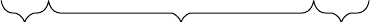
38
OKIPOS 425S
|
2.4 Hex Dump Function (Receipt)
This function converts received data, as it is, to character codes, and prints it in the Receipt mode. The printed contents are as
follows: Upon receiving one byte, the printer divides it into three characters, High-nibble, Low-nibble and a space. Regarding
these as 1 block, the printer prints 8 blocks in one line, then, prints the same data in the character format.
Upon entering the HEX dump mode, the printer prints “Hex Data Dump”. (Title printing)
2.4.1 Print Format
OP425_03c.eps
Hex Data Dump
0000 XX XX XX XX XX XX XX XX : ........
0008 XX XX XX XX XX XX XX XX : ........
.
.
.
.
FFF8 XX XX XX XX XX XX XX XX : ........
0000 XX XX XX XX XX XX XX XX : ........
.
.
.
.
Hex dataLine No. ASCII data
2.4.2 How to Print
1 If it does not receive data after 150ms have passed since receiving last data, the printer starts printing (CR) if it has some
data.
(If there is not enough data to form 8 blocks, spaces will be used.)
If it subsequently receives data, the printer prints from a position next to the position at which the printing started.
2 If it receives the I-PRIME signal (Parallel model)/Reset signal (Serial model), the printer starts printing if it has some data,
then feeds one line. Then, the printer is initialized. (If it does not have any data, the printer feeds one line and then is
initialized.) After the initialization, the printer starts up in dump mode again and prints. The line number is reset,
however, and counting begins from “0000”.
* When I-PRIME signal (Parallel model)/Reset signal (Serial model) is hard reset (setting by Short Plug with Parallel I/F
board and by DIP SW with Serial I/F board), it immediately starts initialization and does not continue hex dump.
3 One line-feed is added for every 16 lines.
4 The count begins from “0000” when the line number exceeds “FFF8.”


















