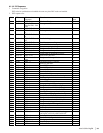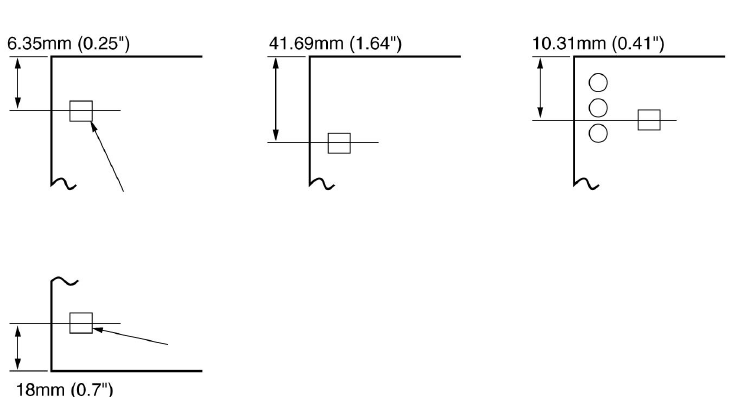
88
OKIPOS 425S
|
5.8 Paper Feed Specifications
5.8.1 Paper feed methods/Paths
a Friction feed For Cut-sheet paper
b Friction feed For Roll paper
c Push tractor feed (Front path) For Sprocket paper (Tractor)
5.8.2 Paper Positioning Restrictions
OP425_31.eps
1 Cut-sheet paper (slip)
2 Roll paper
3 Sprocket paper (Tractor)
4 Printing position on the first line
5 Printing position on the last line
6 Cut-sheet paper (Counterfoil, Stub)
5.8.3 Paper Tear-off
Roll paper
The paper can be torn off 41.69mm (1.64 inch) above the first printed line. A sharp serrated edge is provided on the top
cover for paper tear-off.
Sprocket paper (Tractor)
The paper can be torn off 35.96mm (1.42 inch) above the first printed line. A sharp serrated edge is provided on the access
cover for paper tear-off.
5.8.4 Paper End Detection
1 With cut-sheet paper feed, the paper end is detected when the remaining paper length is about 19.6mm (0.77 inch) from
the last printed line.
2 With roll paper feed, the paper end is detected when the remaining paper length is about 87.83mm (3.46 inch) from the last
printed line.
3 With Sprocket paper (Tractor) feed, the paper end is detected when the remaining paper length is about 19.6mm (0.77
inch) from the last printed line.
4 Upon detecting the paper end, the printer stops printing and sends a paper end signal to the interface.
1
2
3
4
5
6