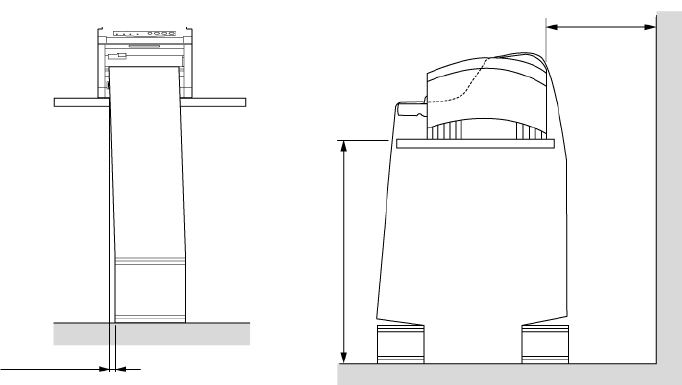
|
User’s Guide: English 29
9. Printer feeds the paper into the printer when your computer sends data.
10. Preparation
1) Position the printer at the front edge of the support (this promotes the unrestricted flow of paper into the printer), then
place a stack of Sprocket (Tractor) Paper below the printer.
2) The standard height of desks on which the printer is installed should be 75cm. Paper should be loaded in parallel with
the paper running path wherever possible. The deviation to right and left should be 5cm or less.
3) The ejected paper should be folded squarely on the floor to enable smooth paper conveyance. Inappropriate paper
setting may deteriorate print quality.
F-002.eps and F-003b.eps
1 50mm or less
2 750mm
3 600mm or more
1
2
3


















