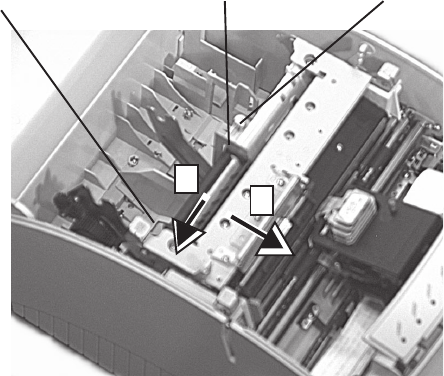
18
OKIPOS 425S
|
2. Adjust paper guide B to the paper width.
1) Pull out the set paper in arrow direction (a) and push it in the arrow direction (b) until it stops or until it touches the
inside of the Guide-Rear edge (1).
2) Keeping the paper in position, turn the adjusting screw counter-clockwise to release the paper guide B (2) and adjust
it to fit the roll paper edge. After paper width adjustment, turn the screw (3) clockwise to fasten the paper guide B.
o425_10.jpg
2
3
1
A
B


















