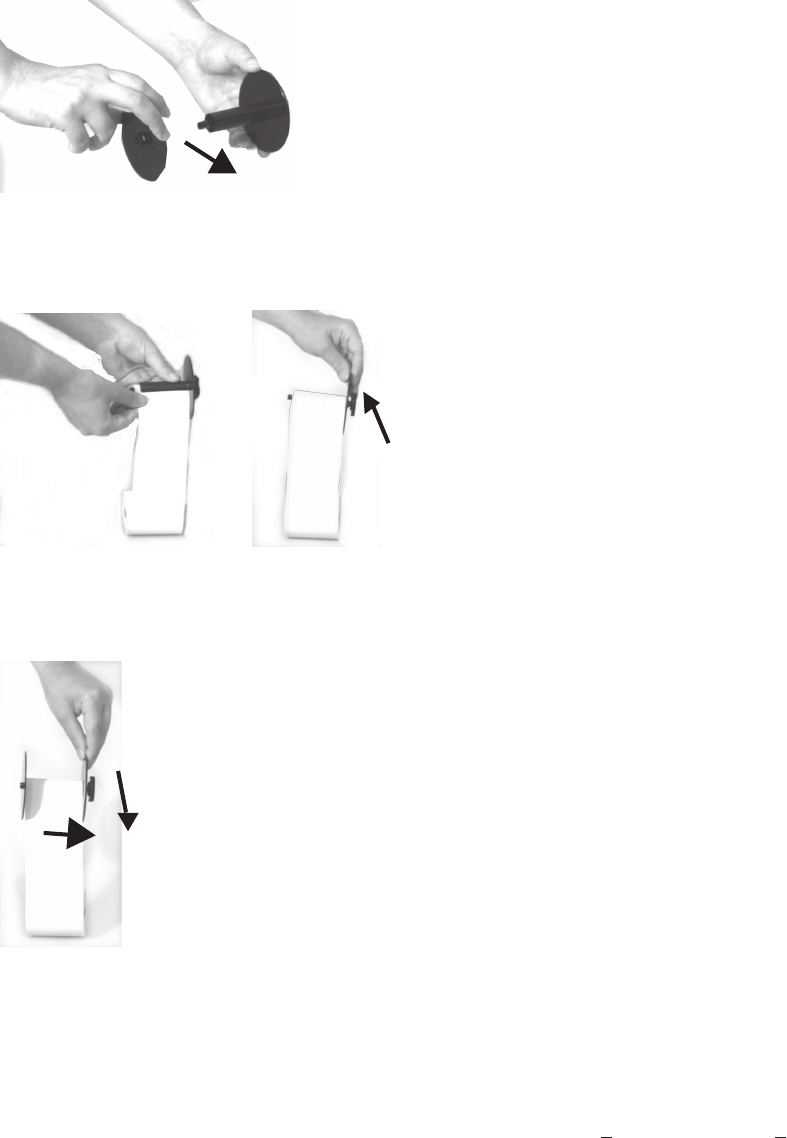
20
OKIPOS 425S
|
5. When using the rewinder, follow the steps and the illustration below.
1) Turn the flange into the arrow direction and remove it.
o425_93.jpg
2) Insert the tip of roll paper into the groove of the rewinder as shown in the detail figure.
Then, turn the rewinder into the arrow direction to wind the roll paper around it 2 or 3 times.
o425_94.jpg and o425_95.jpg
3) Insert the flange into the rewinder (to the arrow direction 1) until it stops, then turn it into the arrow direction 2 to
lock.
o425_96.jpg
4) Mount the rewinder on the printer.
Note: When using narrow roll paper (2.73 inch or 69.5 mm width), turn over the flange as the arrow (e) and then
mount it following the above procedures 3) and 4).
Note: The flange can be demounted in the reverse procedures to its mounting.
Note: This printer can use two kinds of roll paper. Their widths are 69.5mm+0.5mm and 76.2mm+0.5mm.
Roll papers other than the above are outside the guarantee, and we recommend these papers not be used. If you use
unrecommended roll papers and have problems, we will not guarantee either the printer or the performance. Even roll papers
outside the above defined range can be used by inserting the Spacer that comes with the printer, if the space between the
Flange and the Roll paper is 1mm. You must test thoroughly before you decide to use it, to make sure that there is no problem.
6. Close the printer cover.
a
1
2


















