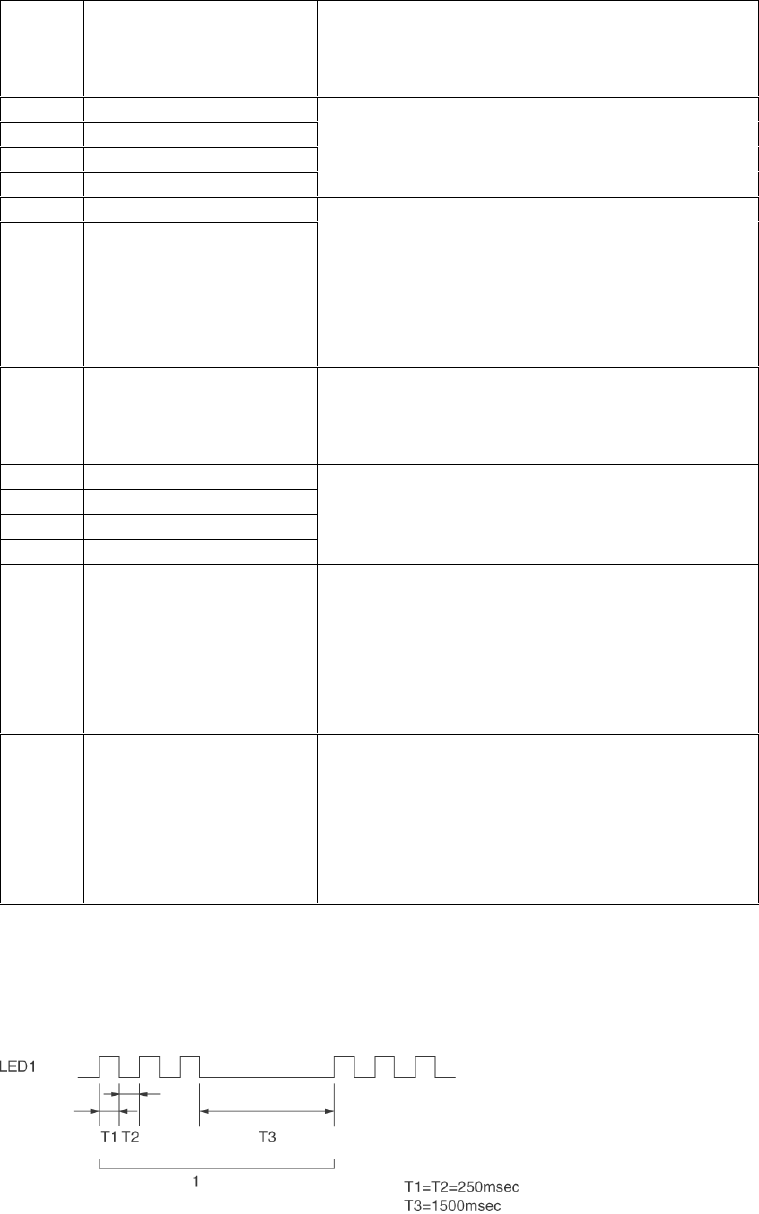
54
OKIPOS 425s
|
4.1.1 Details of Alarm Indications
Table411.doc
No. of
times
LED 1
blinks
Malfunction contents What you should do
1 Program ROM Alarm
2 EEPROM Alarm
3 Internal RAM Alarm
4 External RAM Alarm
Contact the store where you bought the printer or
the Maintenance Service Center
5 Homing Alarm
6 Spacing Alarm
Is the media jammed?
→ If it is, remove the jammed paper.
Is the ribbon snagged?
→ Replace the ribbon.
If the above do not apply to your case, contact the
store where you bought the printer or the
Maintenance Service Center
8 Platen Switching Alarm Is the media jammed?
→ If it is, remove the jammed paper.
If this is not the case, contact the store where you
bought the printer or Maintenance Service Center
9 Head A/D Error
10 WDT (F/T Control)
11 NMI (F/W Control)
12 BRK (F/W Control)
Contact the store where you bought the printer or
Maintenance Service Center
13 MICR Unit Error (only
with MICR type)
Although the MICR Option is not installed in your
printer, is the No. 2 MICR Unit setting in the Menu
“Yes?” (On how to check the Menu Settings, refer
to Section 2.3, “Menu Function.”
→ If it is, change it to “No.”
If this is not the case, contact the store where you
bought the printer or Maintenance Service Center
14 Interface PCB Error (only
OKI standard type)
Is I/F board (option) installed correctly?
→ If not, install it correctly.
Isn’t I/F board (option) defective?
→ If it is, replace the I/F board.
If the above do not apply to your case, contact the
store where you bought the printer or Maintenance
Service Center
OP425_04.eps
1 One Cycle


















