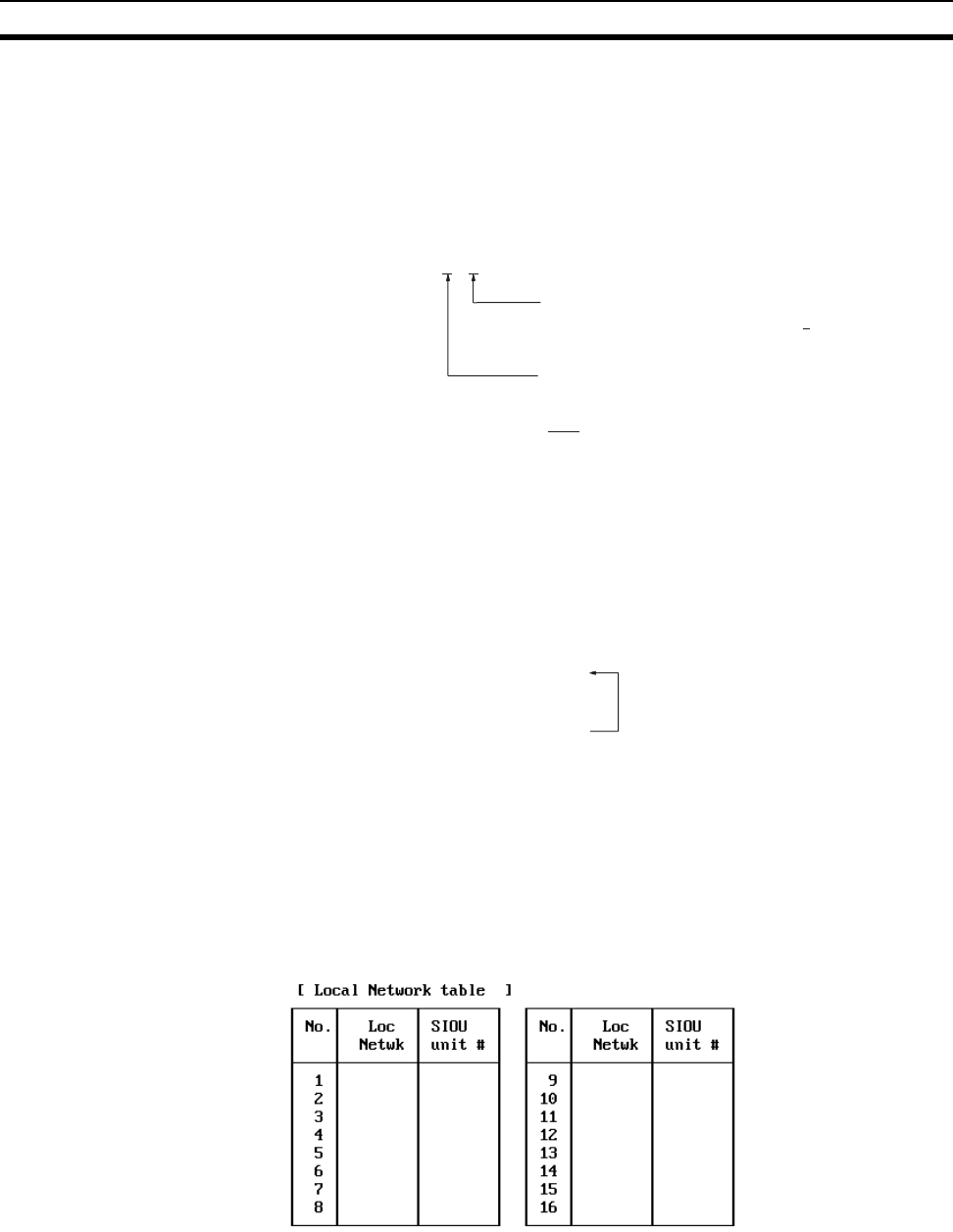
241
Setting Routing Tables Section 7-4
4. When using a CVM1 or CV-series CPU Unit manufactured prior to April
1996, be sure to register routing tables whether or not the PLC is connect-
ing multiple networks. The date of production can be checked on the lot
number as explained below. (The lot number is a four-digit number written
on the side panel of the CPU Unit.)
5. Routing tables are handled differently with C200HX/HG/HE PLCs depend-
ing on whether they are used in a Controller Link or SYSMAC NET Net-
work. Be sure to register both Controller Link and SYSMAC NET routing
tables when SYSMAC NET Link Units are installed at the same time. See
the SYSMAC NET Link Unit Operation Manual (W114) for further details.
7-4-1 Routing Table Setting Procedure
The procedure for setting routing tables is described below.
1,2,3... 1. Edit the local network table.
2. Edit the relay network table.
3. Save the routing tables.
4. Connect the Programming Device to a PLC.
5. Turn ON the Routing Table Enable Bit for C200HX/HG/HE and CQM1H-se-
ries PLCs only.
6. Transfer the routing tables.
7-4-2 Editing Local Network Tables
Use the routing table editing function on the Programming Device to edit the
local network table as shown on the screen given below.
Local network:
Address 1 through 127 for the network connected to the Communications Unit
Lot No.:
@
@
4 6 ..... Manufactured in April 1996
Indicates the last digit of the manufacturing
year. In this example, the year is 1996.
Indicates the month of manufacture. October,
November, and December are indicated by x, y,
and z respectively. In this example, the month is
April.
Note
Routing tables are required if any of the CVM1 or CV-series CPU Units in
the network have been manufactured on or before April 1996.
Repeat the editing and
saving steps for all
nodes set with the rout-
ing tables.


















