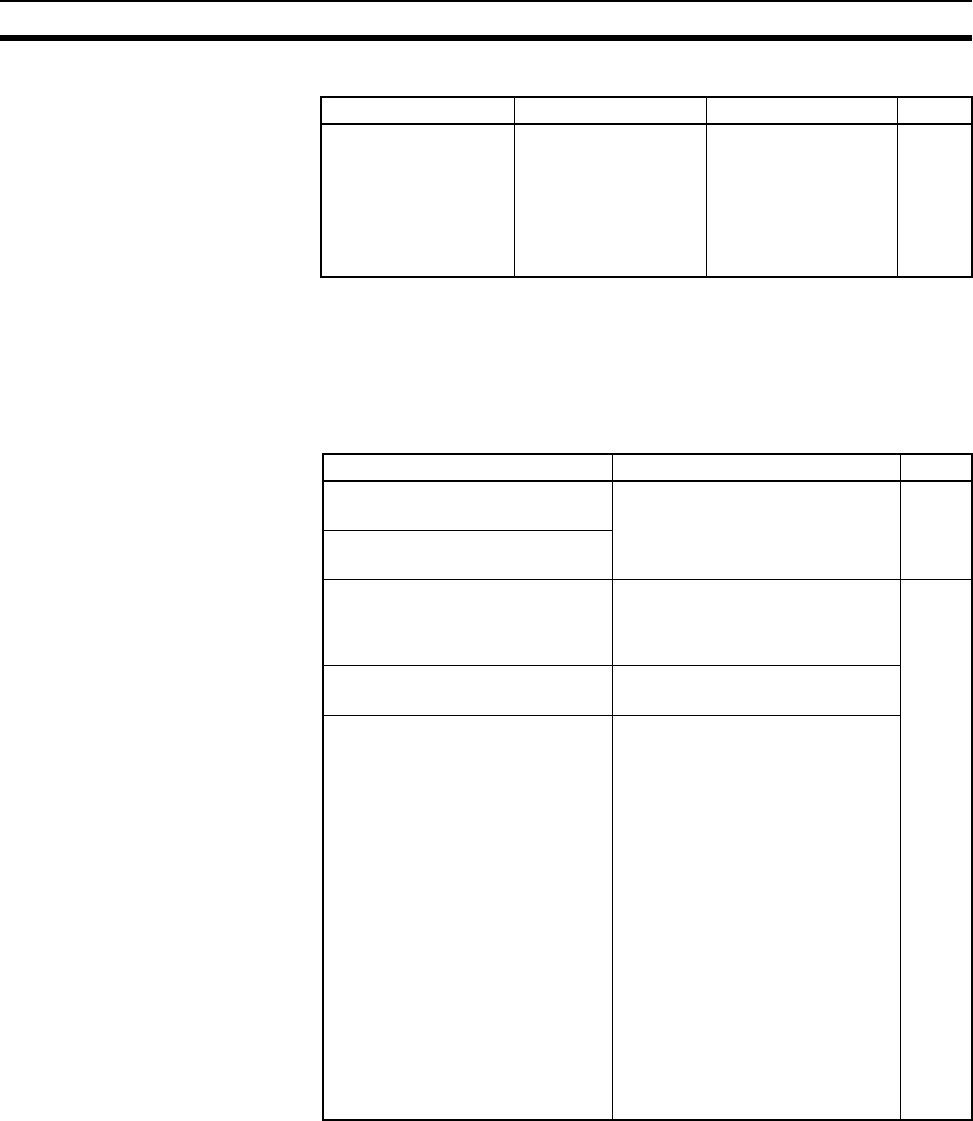
41
Message Service Procedure Section 2-2
6. Set the data link mode.
Note When using fewer than 33 nodes, make sure that the Wired Network
62 Node Enable Bit in the DM Parameter Area software switches is
turned OFF to restrict the network to 32 nodes maximum. To con-
struct a network containing more than 32 nodes, all nodes must use
the CS1W-CLK21-V1 or CJ1W-CLK21-V1.
7. Create the user program.
Contents Method Nodes Page
Enable 62 nodes for a
wired network.
Use Support Software
for the PLC or a Pro-
gramming Console.
All nodes
This setting must be
made when construct-
ing a network that
uses a node address
higher than 32 (See
note.)
78
Contents Remarks Page
a. Prepare the send and receive
data in memory.
Stored in the memory areas of the
source node
166
b. Prepare the control data for the
communications instruction.
c. Check the conditions for exe-
cuting the SEND/RECV or
CMND instruction.
The standard input conditions are
the Active Node Flags for the
source and destination nodes, and
the Port Enabled Flag.
189
d. Execute the SEND/RECV or
CMND instruction.
---
e. Execute other instructions are
required for the results of the
communications instruction,
(e.g., retry or error processing
if an error occurs).
The standard input condition is the
Port Error Flags.
C200HX/HG/HE PLCs have 1
communications port for each
operating level. When 2 or more
communications instructions are
executed at the same time, exclu-
sive control is necessary.
CS-series, CJ-series, CVM1, and
CV-series PLCs have 8 communi-
cations ports. When 9 or more
communications instructions are
executed at the same time, exclu-
sive control is necessary.
CQM1H-series PLCs have only 1
communications port. When 2 or
more communications instructions
are executed at the same time,
exclusive control is necessary.


















