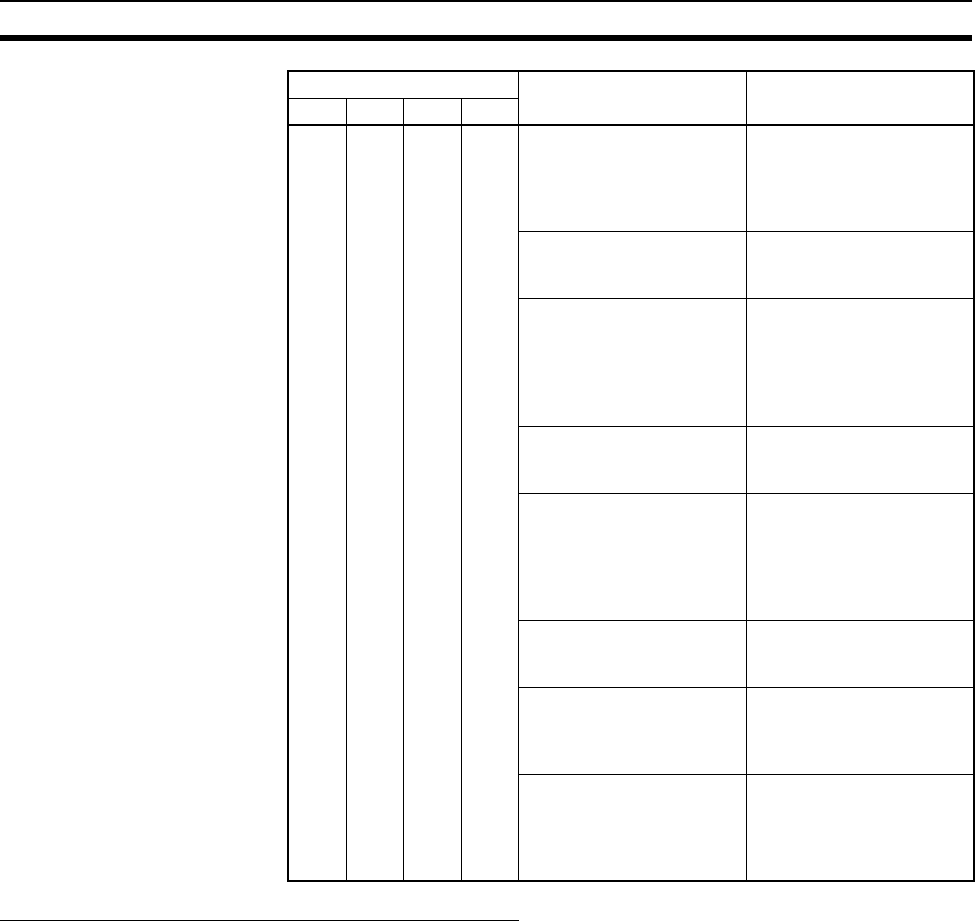
285
Troubleshooting Using Indicators Section 9-1
Troubleshooting with LNK and M/A Indicators
Data Link Cannot be
Started
The following table describes the LNK and M/A indicators at the startup node
and their use in troubleshooting when a data link cannot be started.
Starting a data link depends on the Controller Link Unit operating normally
and participating in the Network. Refer to Troubleshooting with RUN, ERC,
ERH and INS Indicators earlier in this section and check Unit operation before
using the following table.
Lit --- --- Not lit Terminating resistance is
not set correctly.
Turn ON the terminating
resistance at the nodes at
both ends of the Network
and turn it OFF at all other
nodes.
Cables are not connected
correctly.
Check the cable connec-
tions and reconnect cor-
rectly.
The node address is larger
than the maximum node
address set for the network
parameters.
Either reset the maximum
node address using the
Controller Link Support
Software or reset the node
address to below the maxi-
mum.
No other nodes exist. Ensure that 2 or more
nodes exist within the Net-
work.
No nodes have been set as
polling nodes.
Refer to 8-1-2 Setting the
Polling and Polled Nodes
and set at least one polling
node. (Controller Link
Units should normally be
set as polling nodes.)
The same operating level
is set more than once for
the same PLC.
Reset so that each operat-
ing level is used only once.
The Bus Connection Unit
has become loose.
Tighten the mounting
screws on the Bus Con-
nection Unit (C200HX/HG/
HE PLCs only).
The set baud rate is differ-
ent to other nodes.
Refer to SECTION 4 Prep-
arations for Communica-
tions and set all nodes on
the network to the same
baud rate.
Indicators Probable cause Probable remedy
RUN ERC ERH INS


















