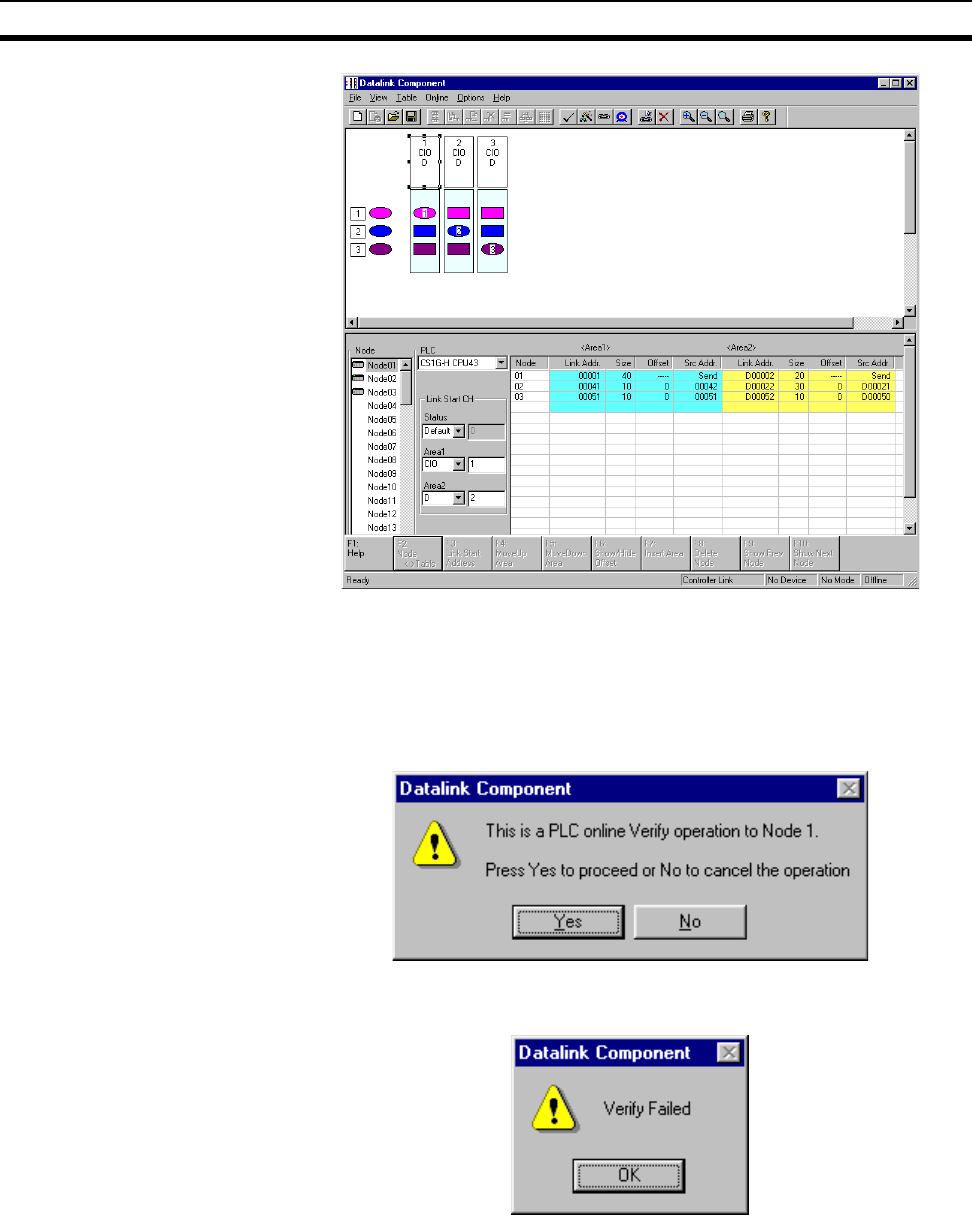
339
Changing the Data Link Tables with Active Data Links Section 10-2
6. Use the mouse to select node 1, whose data link table is to be changed.
7. Select Online
− Transfer to PLC while datalink active.
8. The following message box will be displayed. Click the Yes Button.
If the Yes Button is clicked, the current data link table open in CX-Net will
be compared with the data link table of the node to be changed.
If the No Button is clicked, the data link tables will not be compared.
After comparison, is there is any discrepancy, the following message box
will be displayed. Click the OK Button to check the differences.
The differences between the data link table open on CX-Net and that of the
node to be changed will be displayed.
9. Check that the changes are correct, and click the OK Button.


















