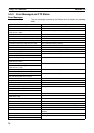76
Using FTP Commands Section 4-5
type
Format
type data_type
Function
Specifies the file data type. The following data types are supported:
ascii: Files are transferred as ASCII data
binary (image): Files are transferred as binary data.
All files are treated by the PLC as binary files. Before reading or writing any
files, always use the type command to set the file type to binary. File con-
tents cannot be guaranteed if transferred as ASCII data.
The default file type is ASCII.
get
Format
get FILE_NAME [receive_file_name]
Function
Transfers the specified remote file from the Memory Card or EM File Memory
to the local host.
A receive file name can be used to specify the name of the file in the local
host.
mget
Format
mget FILE_NAME
Function
Allows the use of a wildcard character (*) to transfer multiple remote files from
the Memory Card or EM File Memory to the local host.
put
Format
put file_name [DESTINATION_FILE_NAME]
Function
Transfers the specified local file to the remote host (Memory Card or EM File
Memory).
A destination file name can be used to specify the name the file is stored
under in the Memory Card or EM File Memory.
Any existing file with the same name in the remote host (Memory Card or EM
File Memory) will be overwritten by the contents of the transferred file.
If an error occurs during file transfer, the file being transferred will be deleted
and the transmission will end in an error.
mput
Format
mput FILE_NAME
Function
Allows the use of a wildcard character (*) to transfer multiple local files to the
remote host (Memory Card or EM File Memory).